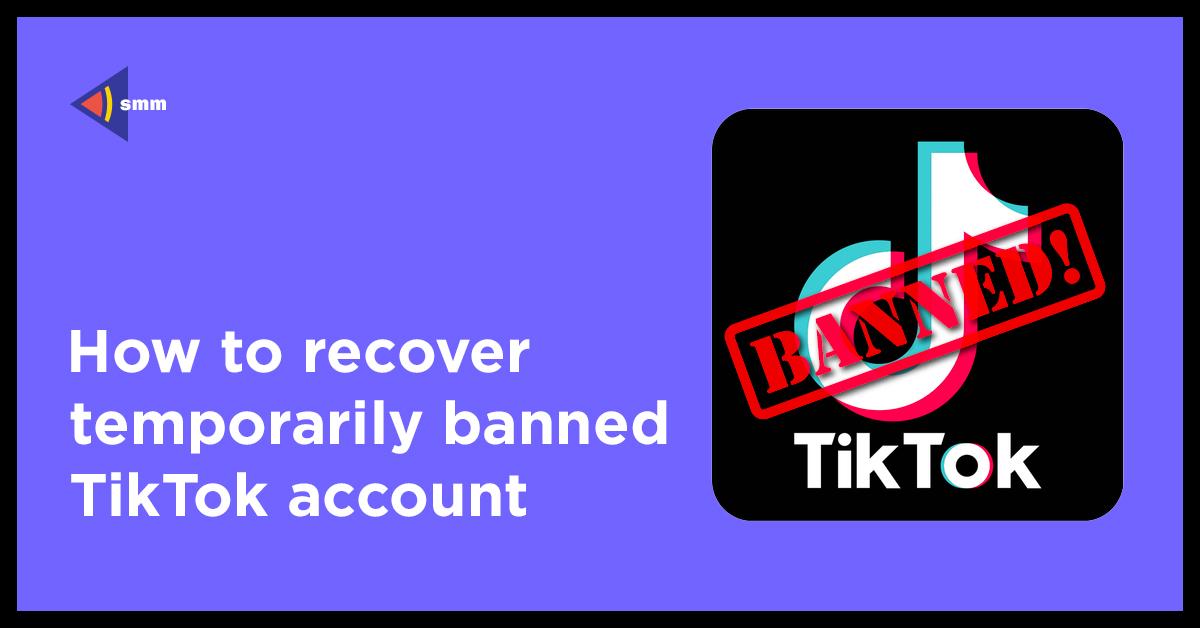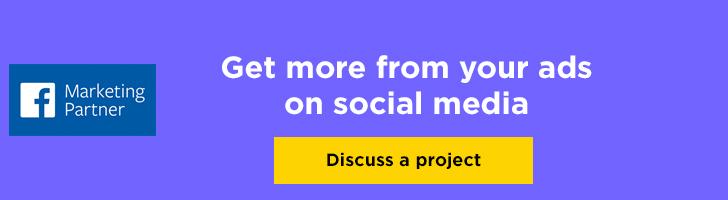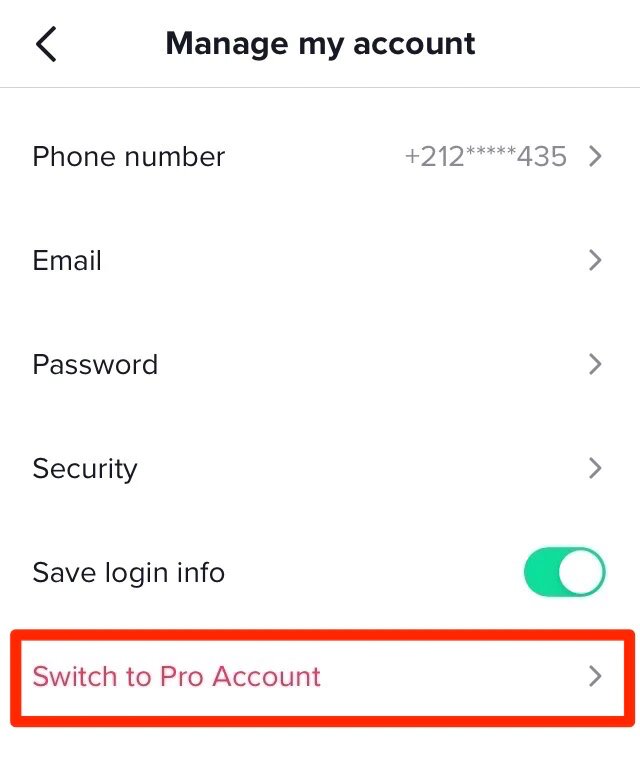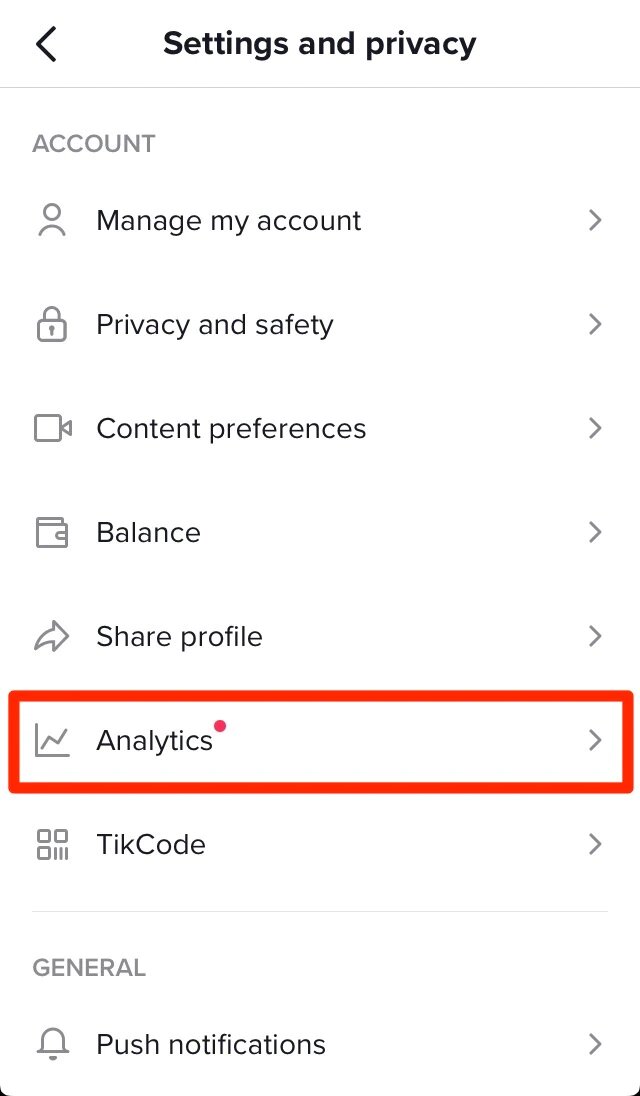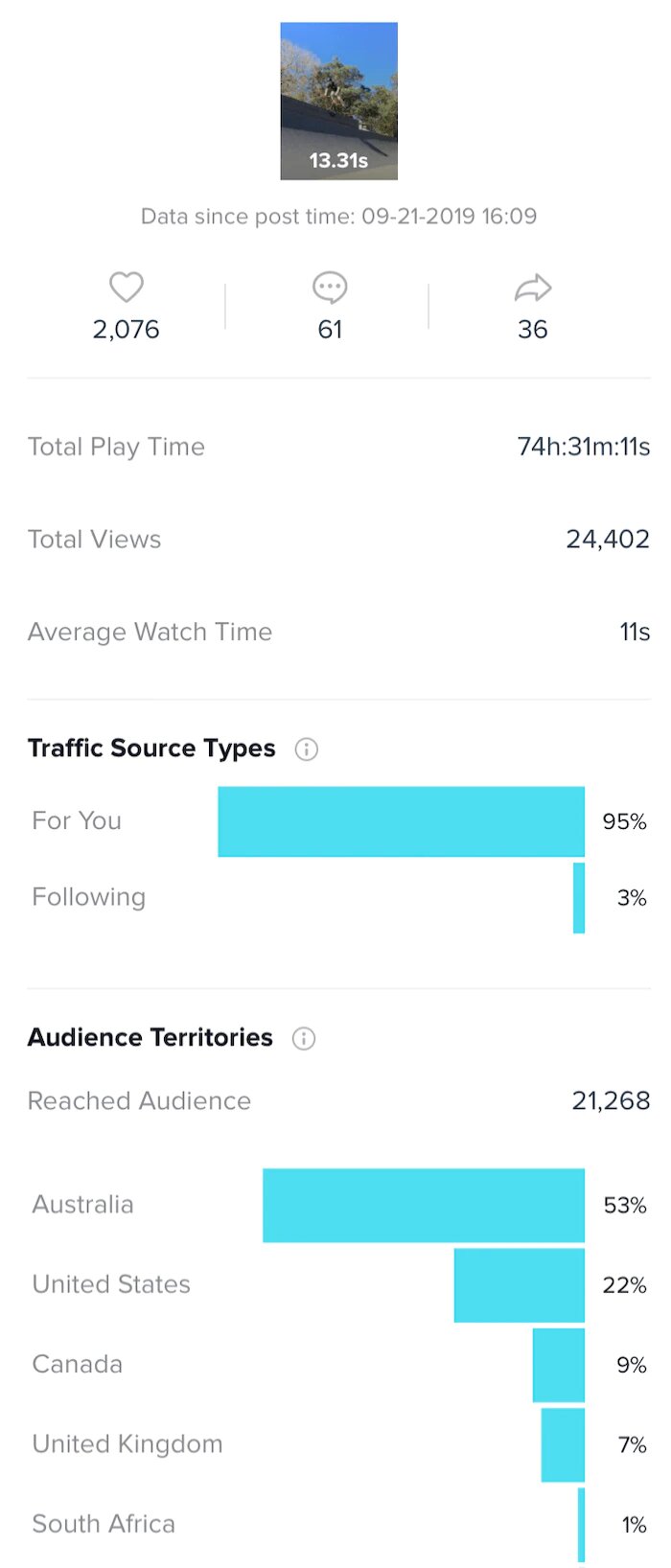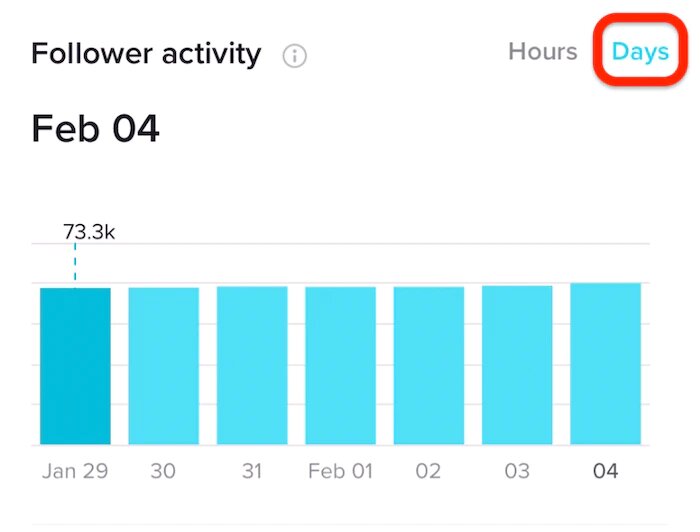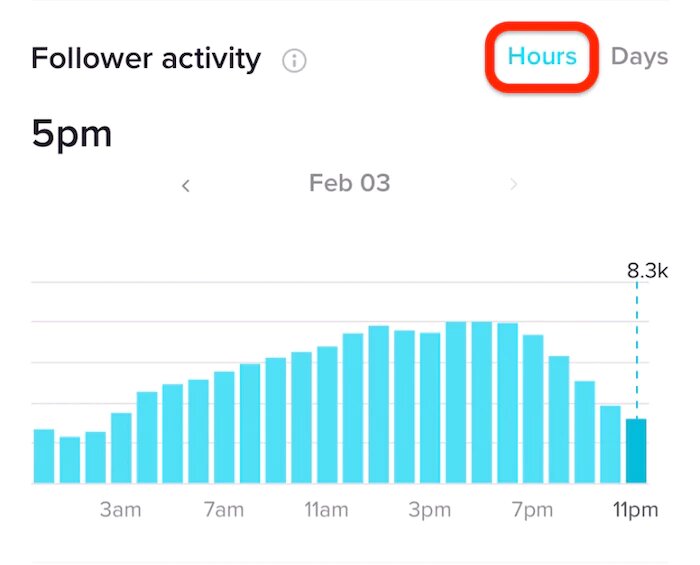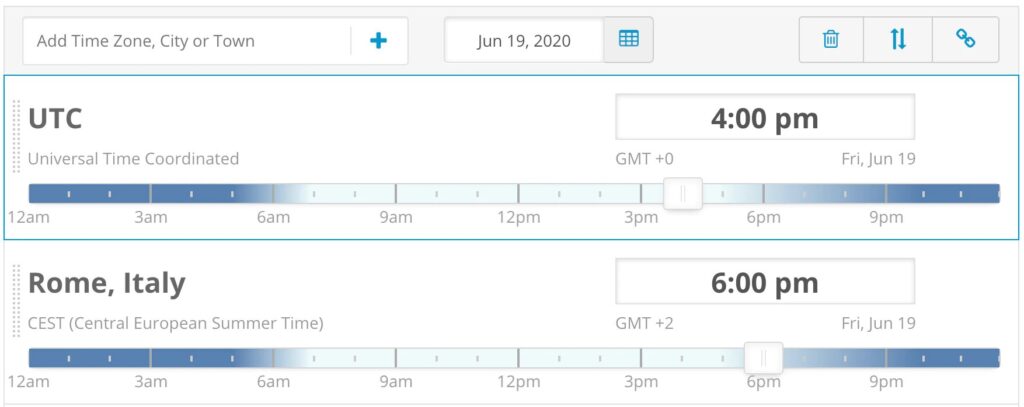How to recover temporarily banned TikTok account
When and why does TikTok ban your account?
An account may be banned for a variety of reasons, but the primary one is a breach of one or more of the TikTok community guidelines. The severity of the punishment increases with the seriousness of the offense.
On TikTok, there are 4 different types of bans, and 3 of them are account-related. They are live stream bans, shadow bans (which prevent your films from appearing on other users’ For You pages), temporary bans (which suspend your account for a set amount of time and restrict account activity, including video posting), and permanent bans (when you are banned from participating or commenting in a certain live stream).
The first step is finding out why your account was banned.
TikTok bans: Temporary vs. Permanent: TikTok bans in four different categories
There are two types of bans on TikTok: temporary bans and permanent bans. If your account is temporarily suspended, you won’t be able to publish videos or carry out specific actions on your account for the duration of the suspension. The length of the suspension is based on the type or seriousness of the policy infraction, and it may take anywhere between 24 and 48 hours to lift.
TikTok alerts you to the incident, whether it’s transient or ongoing. Therefore, if the message says that your account has been temporarily suspended, there is still a chance for you to get your account back. After a specific amount of time passes without your intervention, temporary and shadow restrictions automatically lift themselves.
I’m sorry to break it to you, but if your account is permanently banned, there is no way to get it back. TikTok only bans an account permanently when a user is directly determined to have broken an unforgivable rule, such as repeatedly breaking the community guidelines or encouraging others to engage in unlawful, violent, or anti-social behavior.
TikTok’s grounds for banning users
Shadowbanning is a type of soft ban that prevents your video from appearing on the For You page of your target audience or under pertinent tags. A sharp decline in viewer engagement with your content in terms of views, comments, and likes is the immediate result.
You have been shadowbanned if you find that your videos are getting a little less attention than they once did. Any issue with the quality of the content you upload, a violation of the community guidelines, hashtag stuffing, or the use of unethical tactics to increase your following or viewership are all grounds for getting shadowbanned.
Consider yourself automatically shadowbanned if TikTok discovers you using third-party applications or platforms to acquire phony followers or bot engagements. The use of VPNs is also strongly discouraged by the TikTok developers, which results in the application of shadowbans or temporary bans.
Depending on the charge brought against you, shadowbans could last for a few days or even up to two weeks. You can use the Support Tickets tool in account settings to contact the TikTok support desk to have shadowbans removed. We’ll go down the processes required right away, so hold on!
TikTok won’t think twice about temporarily banning your account if you repeatedly or relatively seriously violate its community norms. During this time, you won’t be able to utilize the account for important activities like submitting new content. Additionally, you will get a message alerting you that your account has been temporarily suspended in your Inbox.
If it’s your first time, you might get away with 24-48 hour restrictions or a 72-hour account suspension that puts you in a view-only mode (during which time you can’t submit videos or leave likes or comments). The severity of the punishment and the frequency of your violations of community rules determine how harsh it will be.
Finally, if you violate TikTok’s zero-tolerance policies, you will only be able to mourn a lost account because TikTok won’t waste any time in immediately banning any account that violates its warnings to refrain from any of the prohibited activities, such as promoting or participating in activities related to terrorism, the sale of weapons or ammunition, the trafficking of people or drugs, pornography, abusive behavior, harassment, and blackmail.
In any case, TikTok will permanently ban your account if they find out you are under 13 years old. To prevent you from making new accounts on that device, TikTok occasionally strengthens it with a ban on the actual device.
Five methods are listed below for how to unban a TikTok account.
There are 5 ways to get in touch with TikTok, and the only way to get an account ban lifted is by filing an appeal with the TikTok Support desk. Now let’s examine each approach in greater detail.
Method 1 is to use the blocked account to “Appeal.”
You will be notified in your Inbox when your account is temporarily banned.
1. Start TikTok first.
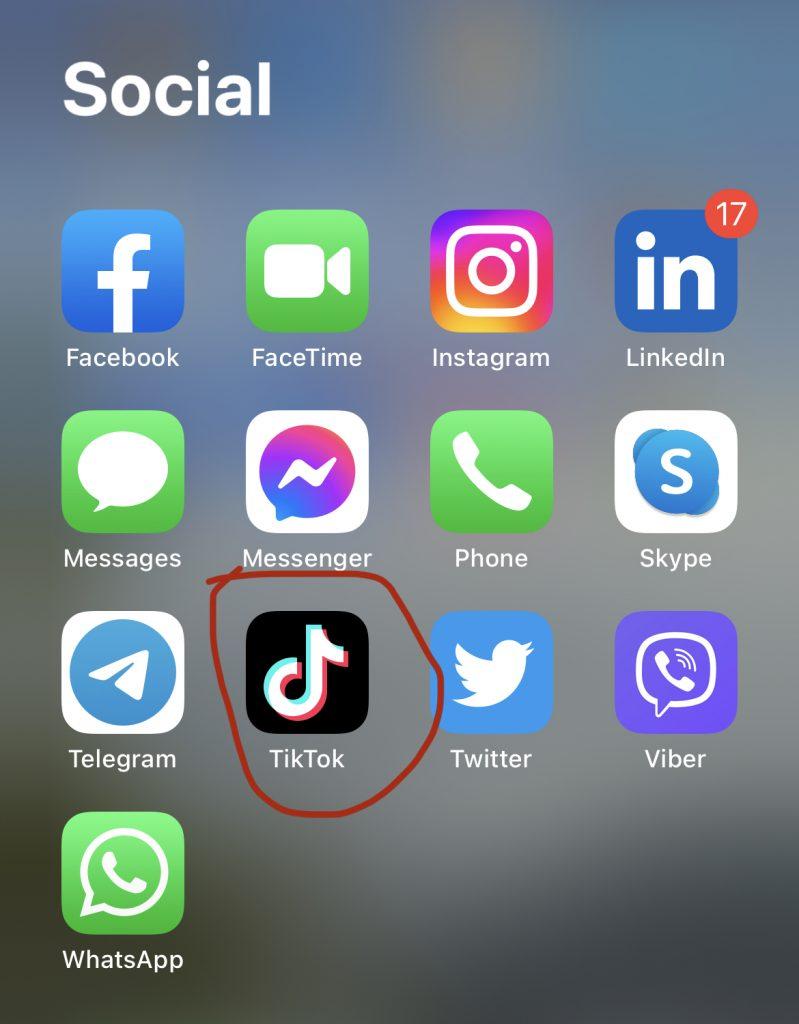
2. Tap the Inbox icon in step 2 to see the alerts.
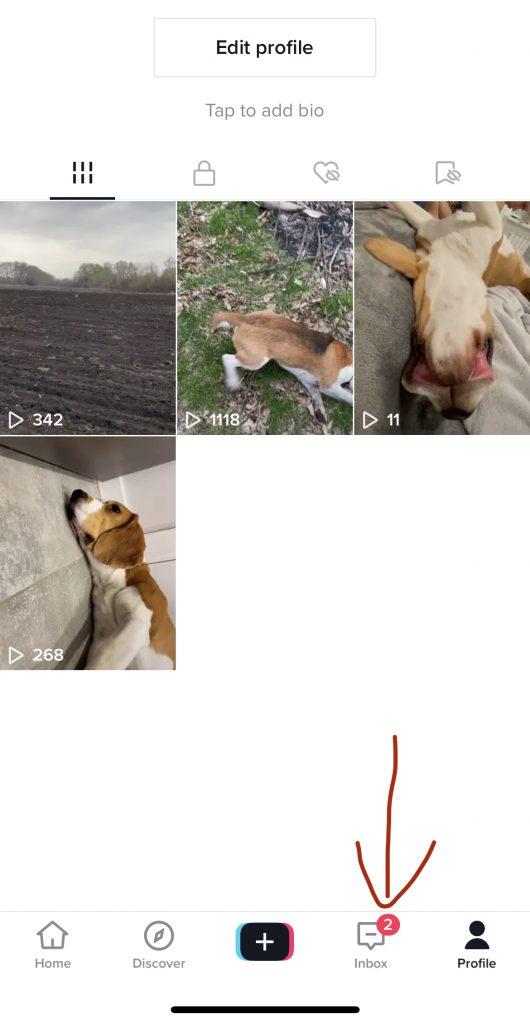
3. A system warning alerting you to the ban will appear. To ask for account recovery, tap Appeal.
Method 2: Use the TikTok app’s “Report a Problem” feature.
Utilizing TikTok’s Support Tickets function is an easy and direct approach to requesting a reversal of an account ban. Here’s how to do it.
Start TikTok.
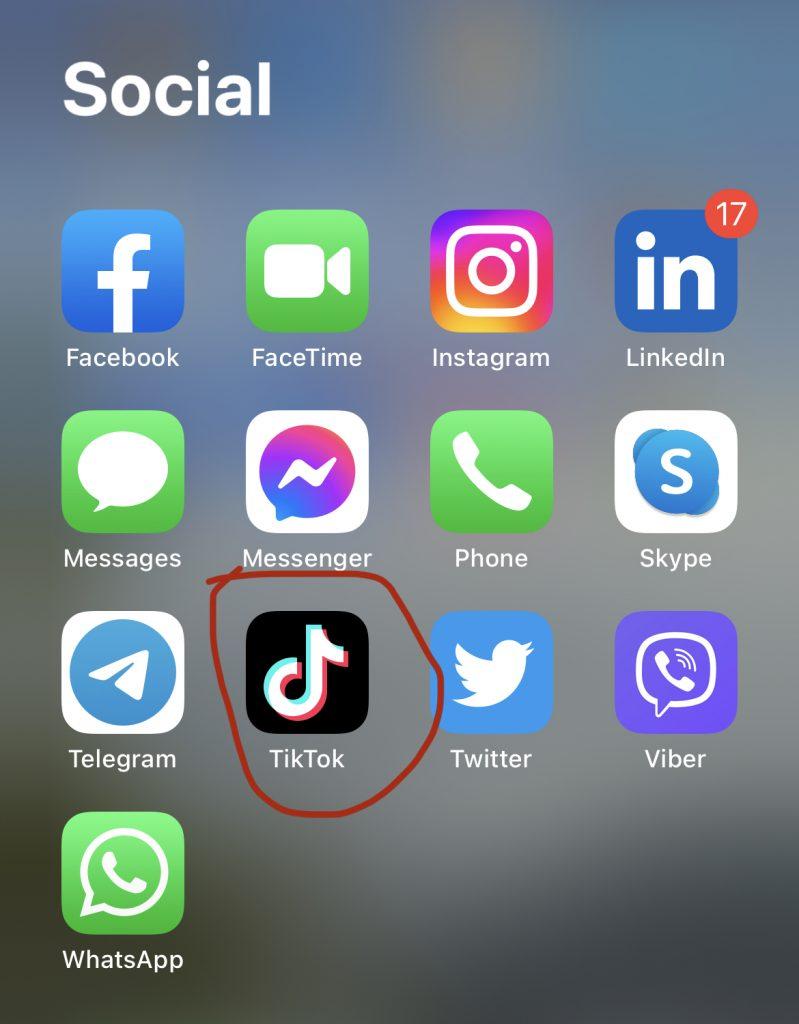 To access your profile, tap the profile icon.
To access your profile, tap the profile icon.
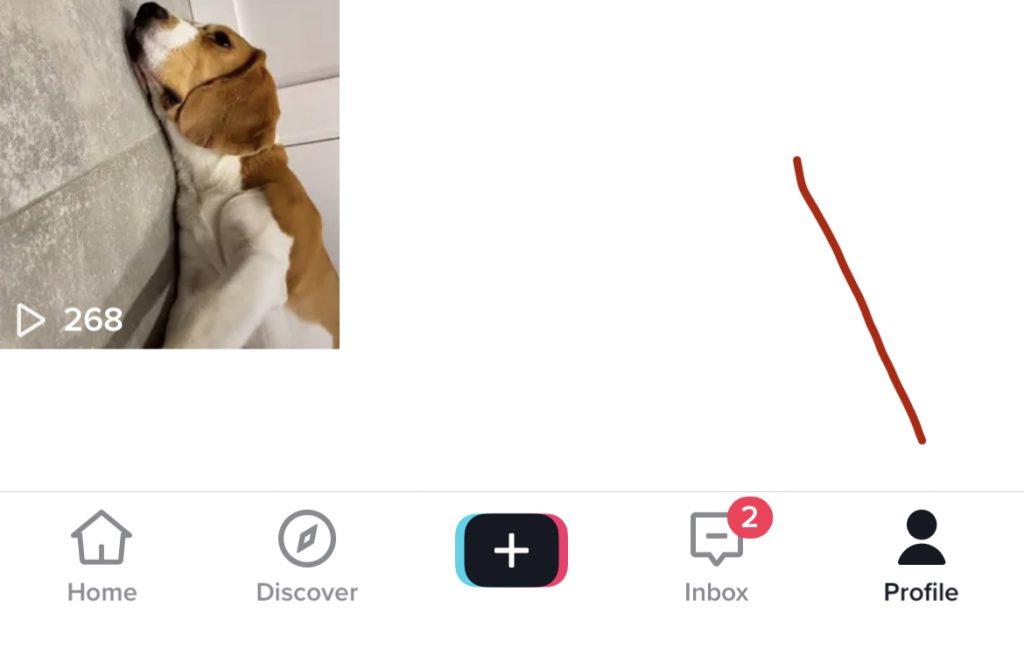
In the top right corner, click the hamburger icon.
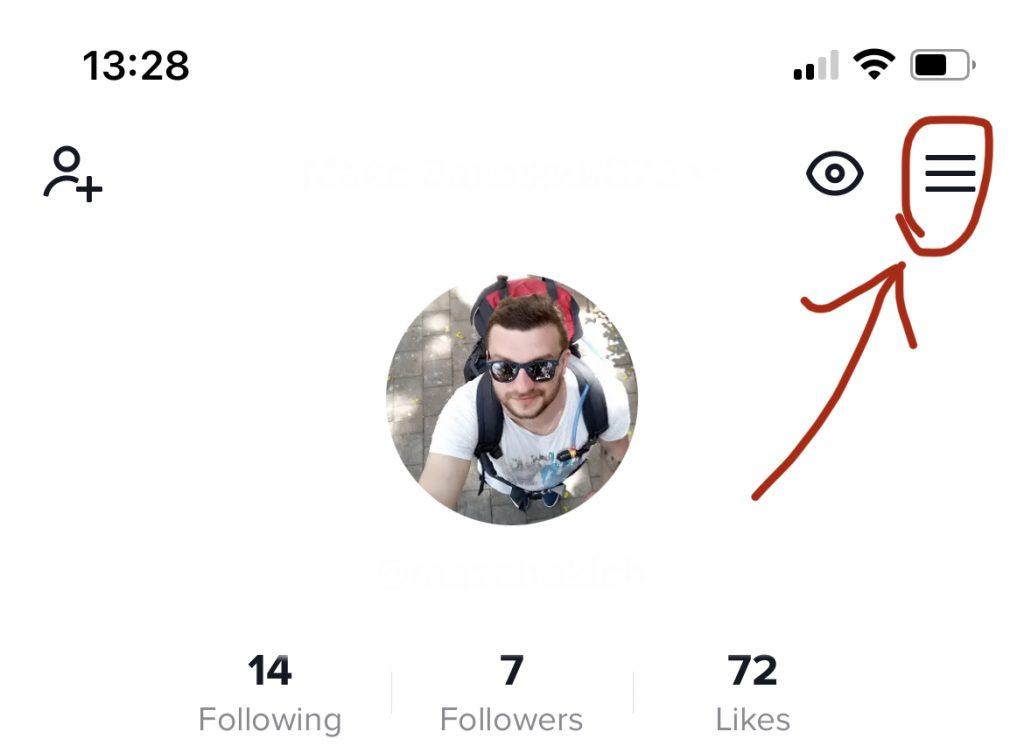
Tap Privacy and Settings.
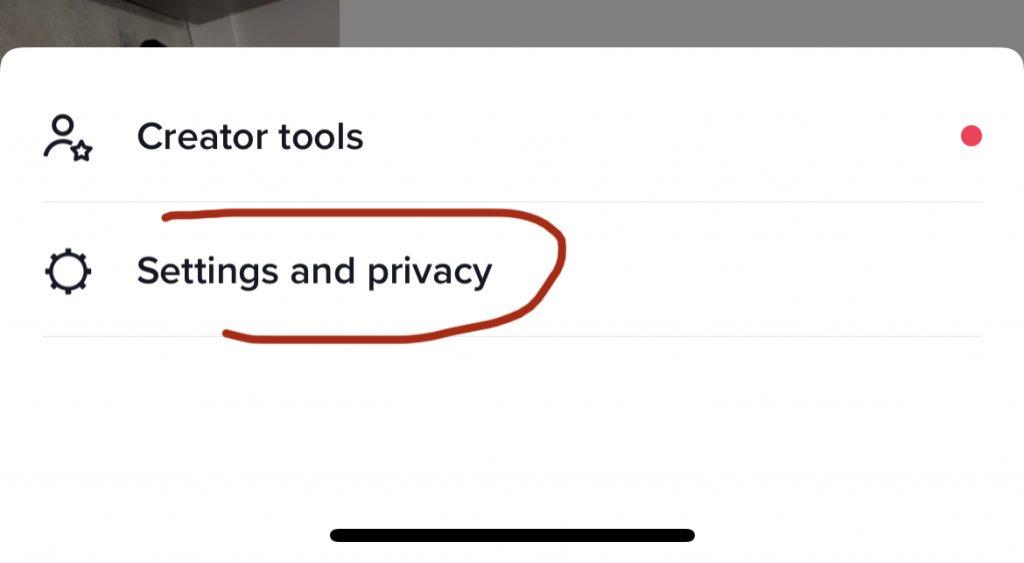
Tap “Report a problem” under SUPPORT.
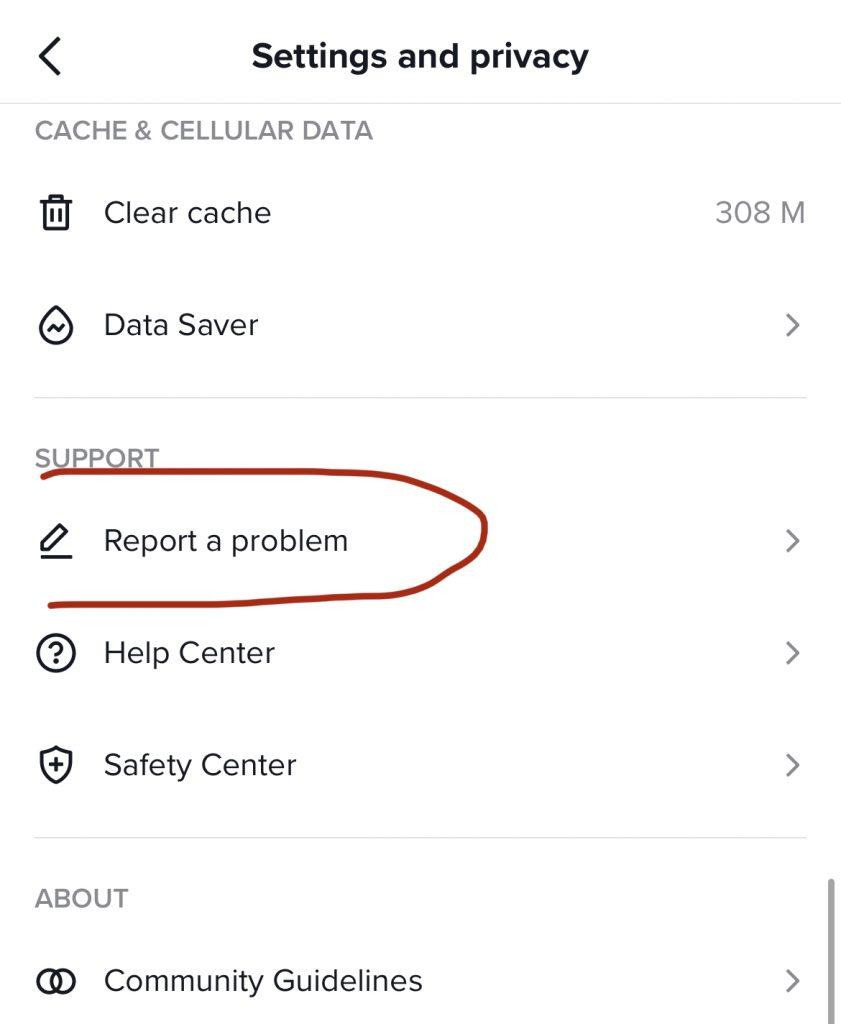
In the top-right portion of the screen, tap the writing board icon.
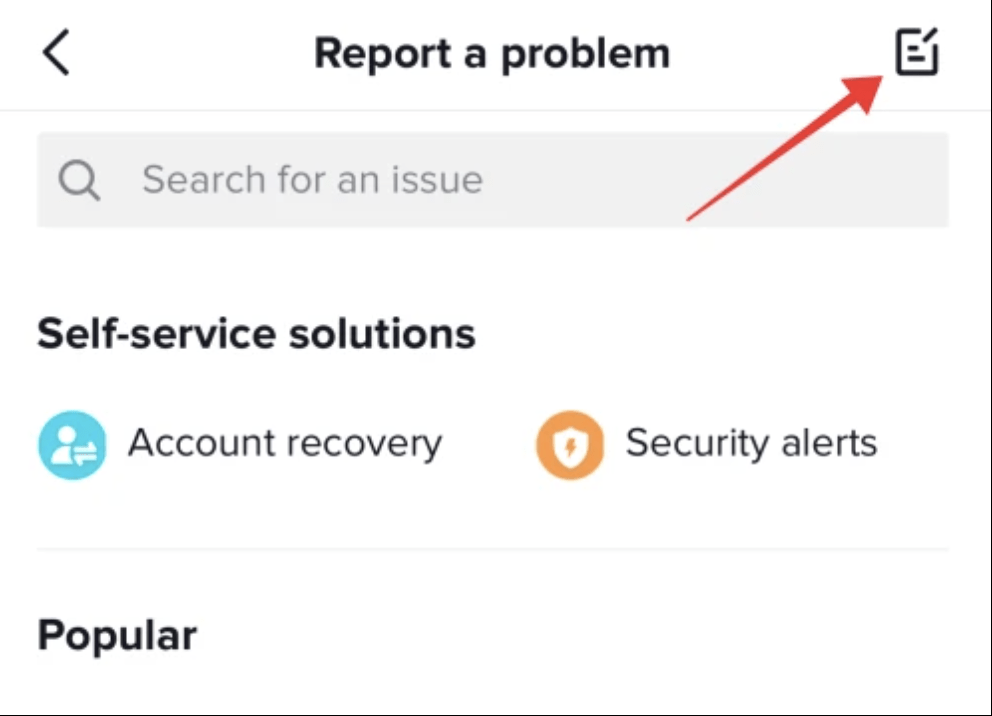
The “Your feedback” page will then load. In the top right corner of the page, tap the compose symbol.
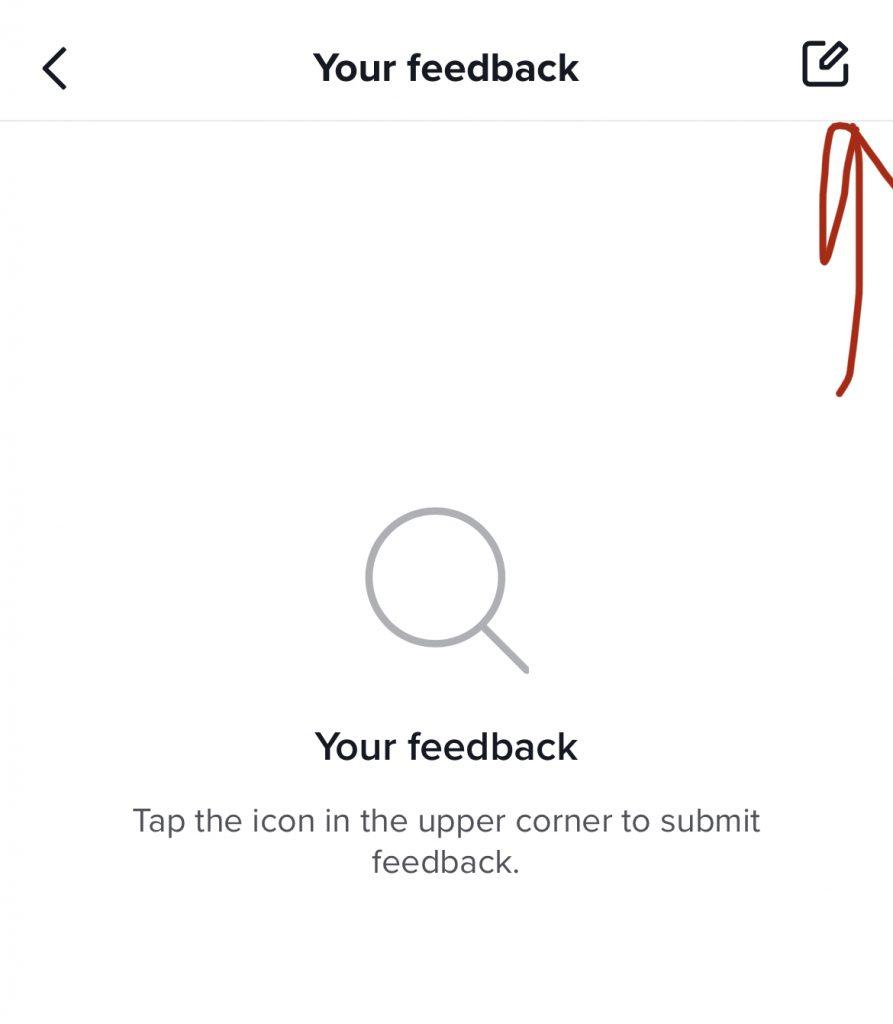
Enter your message in the text box. Make sure to write it with a unique flair that clearly explains your situation and appeal. Tap the image and video icons to attach them appropriately if you have evidence to support a justification for account reinstatement.
To send the request, tap Report.
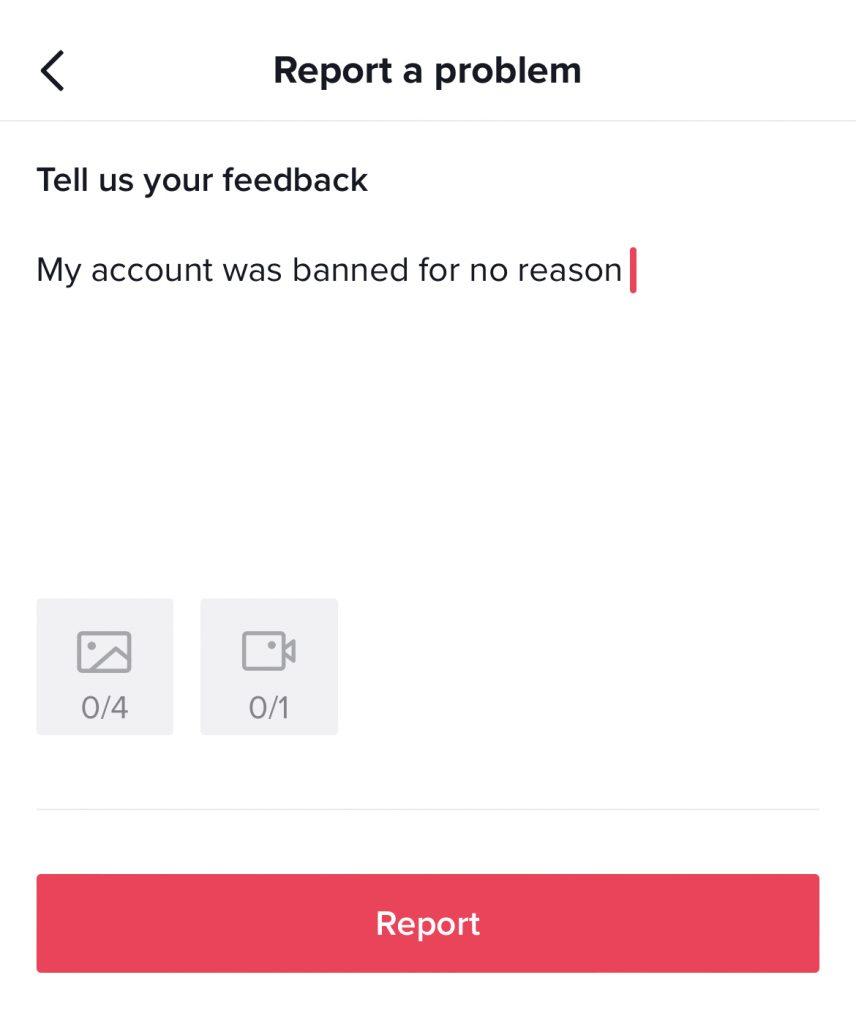
The help desk normally responds within 1 to 3 days, but it could take much longer (like, very long) to receive a response or other sort of acknowledgment. Keep going, then! As long as you have good reasons to reclaim your account, assistance ought to be forthcoming.
Method 3: Email the TikTok customer service departments.
TikTok has multiple official email addresses that are constantly available to make comments or respond to user issues. Try emailing the official TikTok feedback department if you don’t receive a suitable response after trying the Support Tickets option indicated above.
Open the email client of your choice. Enter the email address feedback@tiktok.com in the to field. Please send the email’s content to the different addresses listed below: legal@tiktok.com, info@tiktok.com, and privacy@tiktok.com.
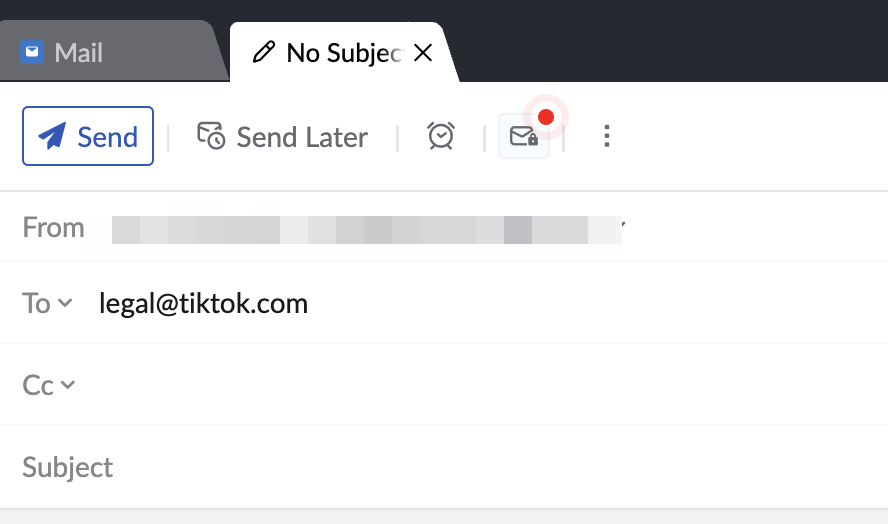
Enter a subject line that is succinct and pertinent. Explain your issue in the composing box, giving specifics about when your account was blocked and any justifications you may have for your belief that the account should be reopened. Whenever necessary, add files.
Await a response from TikTok Help before pressing Send.
Users are reputed to receive prompt responses or solutions from “feedback” tiktok.com. As a result, your concern should be acknowledged and resolved quickly.
Method 4: Submit a TikTok appeal form.
Start TikTok.
To access your profile, tap the profile icon.
In the top right corner, click the hamburger icon.
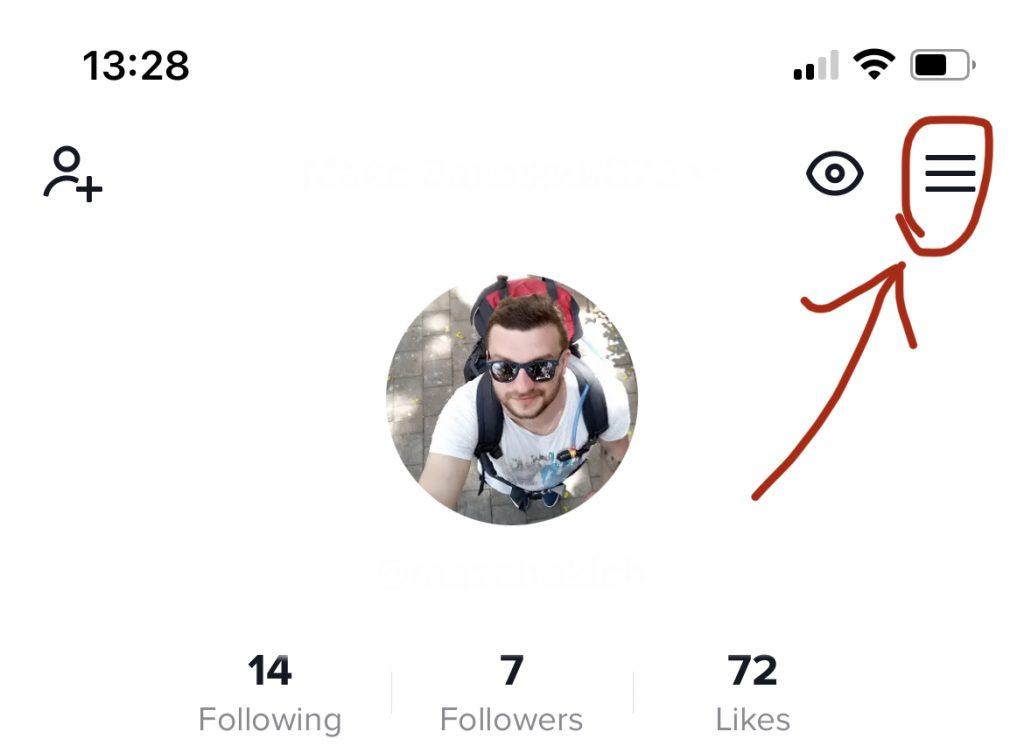
Tap Privacy and Settings.
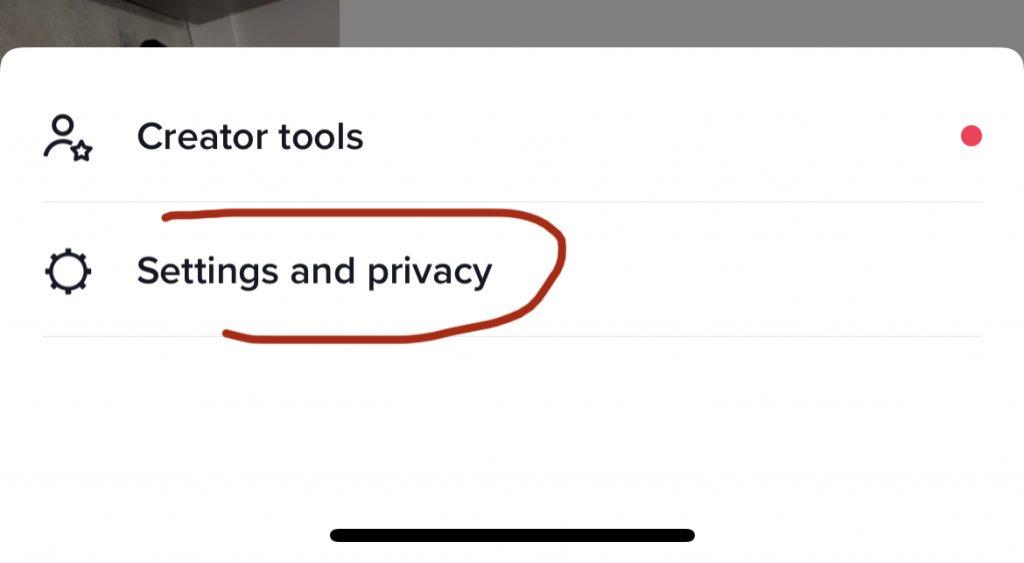
Tap “Report a problem” under SUPPORT.
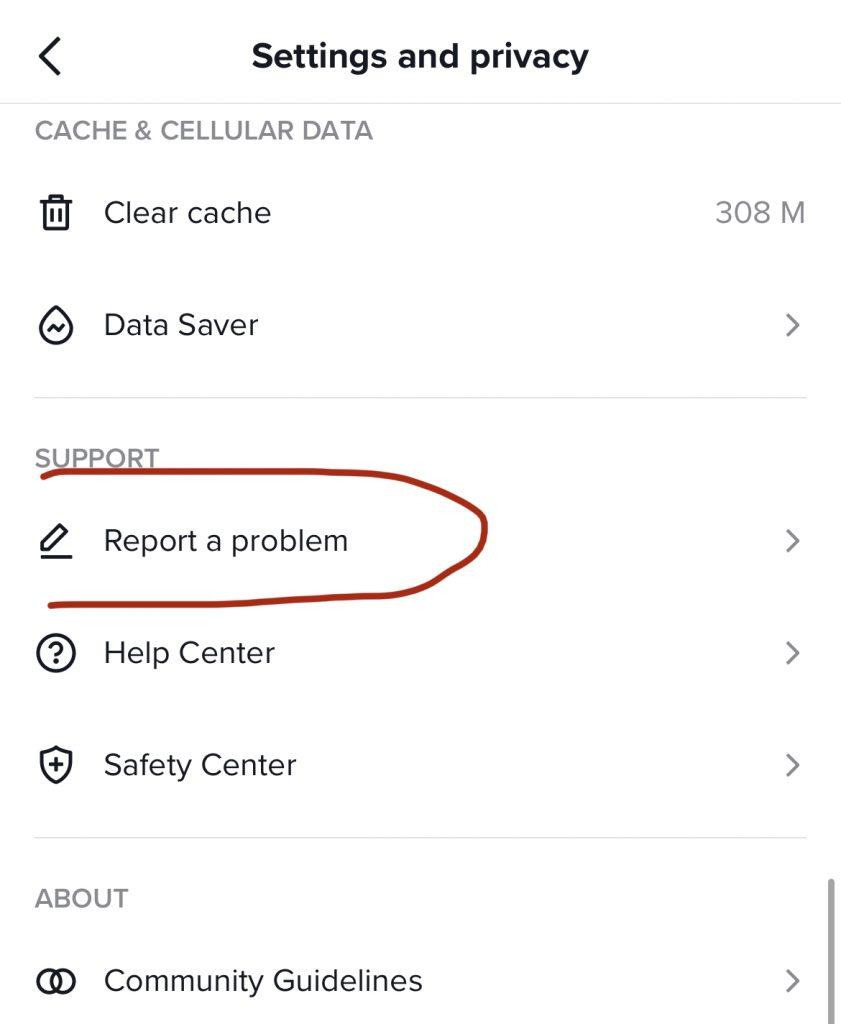
Under Topics, select Account and profile.
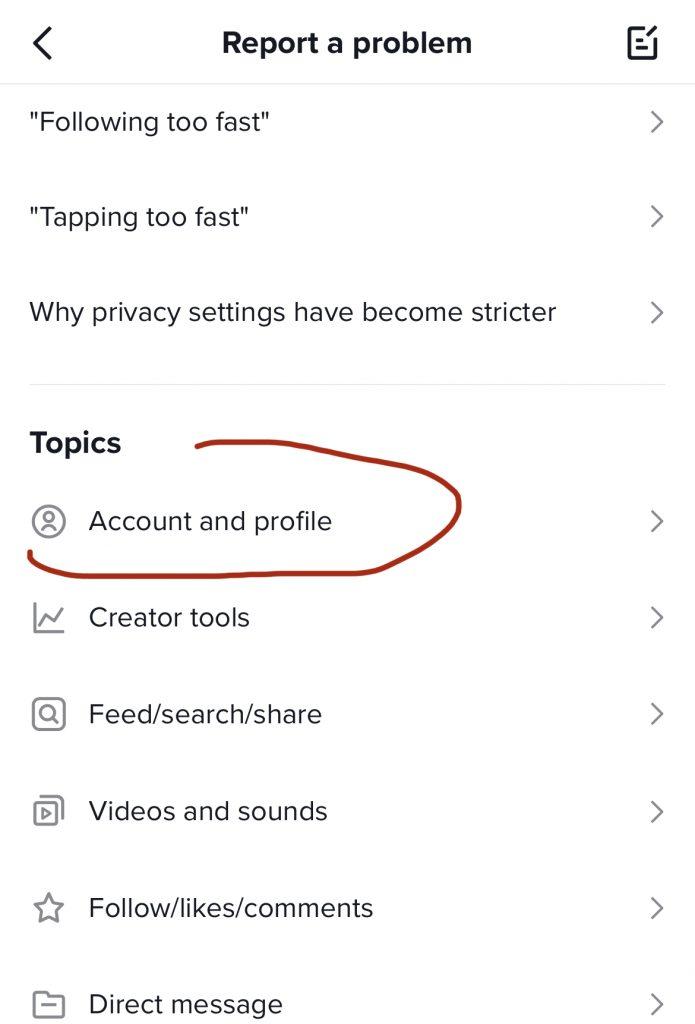
To expand, tap the Profile page.
Pick Other from the list of choices.
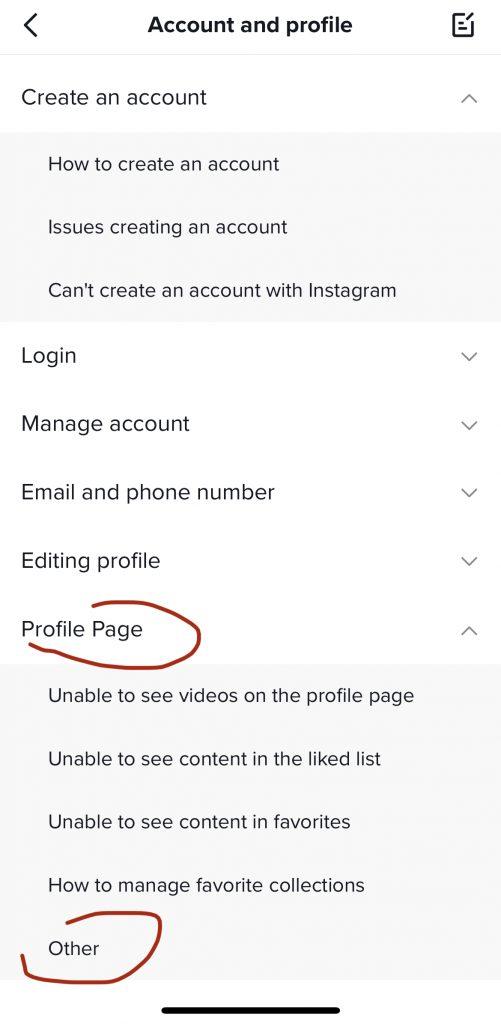
To continue, tap Need more help? on the Report a Problem page.
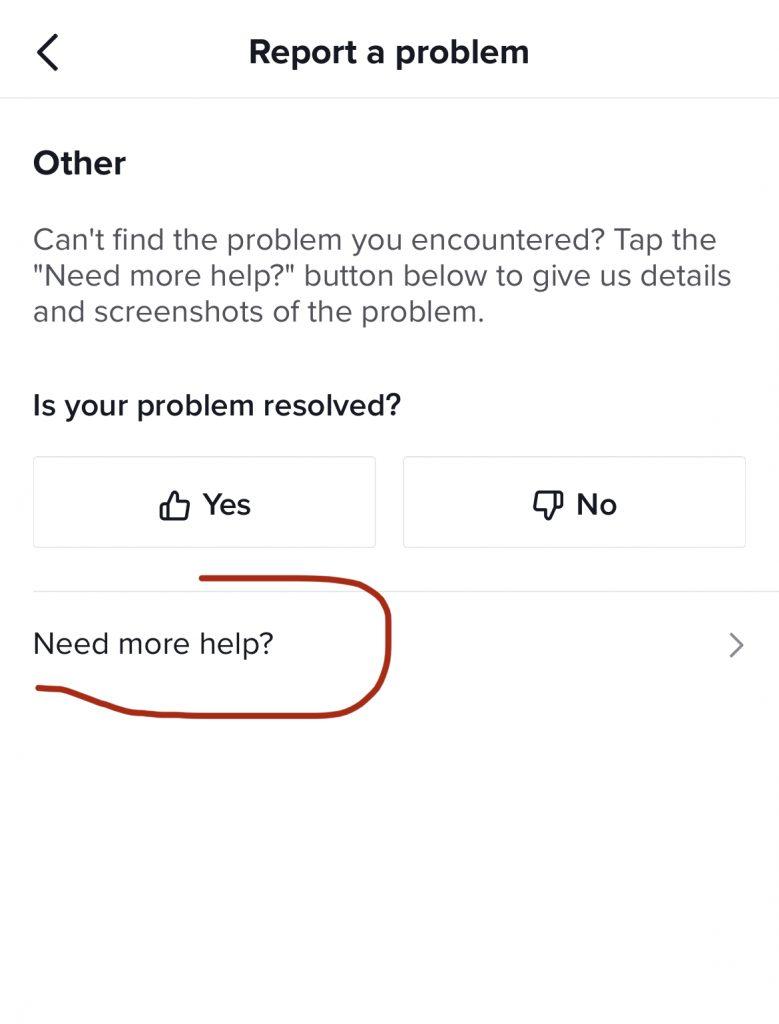
Enter your message in the text box. Make sure to write it with a unique flair that clearly explains your situation and appeal. Tap the image and video icons to attach them appropriately if you have evidence to support a justification for account reinstatement.
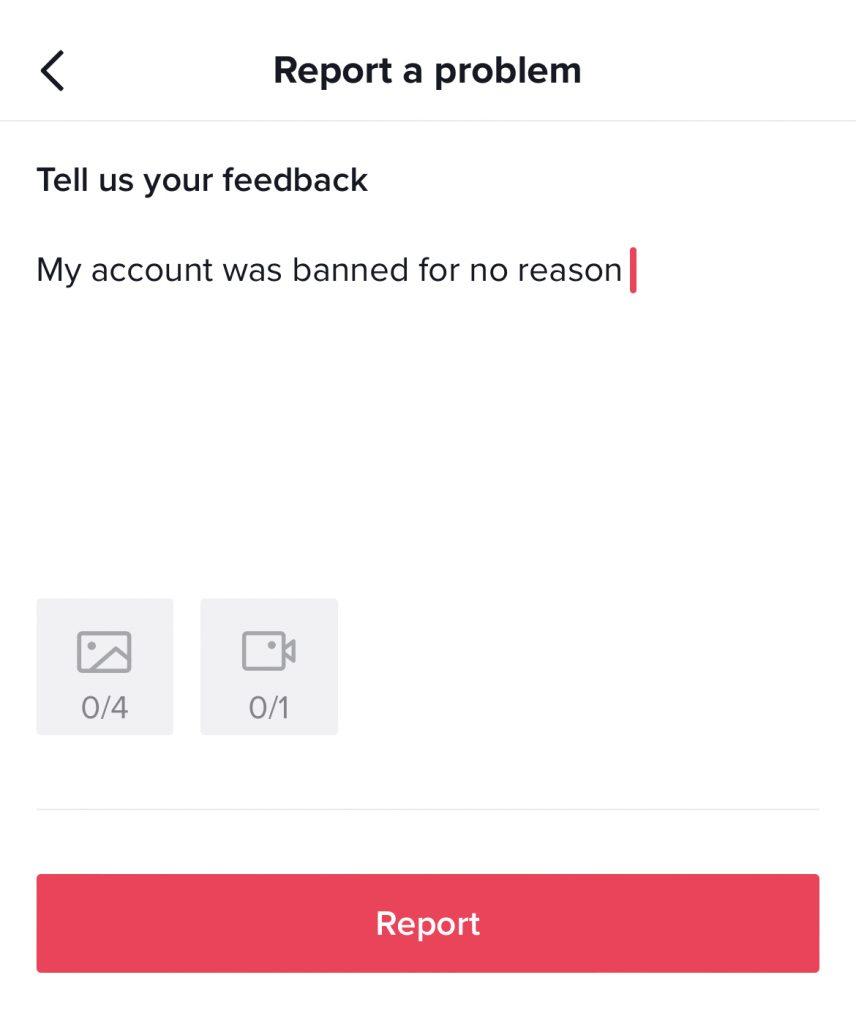
To send the request, tap Report.
The TikTok team responds to you after a few days. So, if you don’t hear from them right away, try not to get discouraged.
Method 5: Use the “Share your feedback” box to submit an appeal.
You can let the TikTok team know about difficulties or concerns with the user experience or your account by using the “Share your feedback” form. It is a direct channel for contacting TikTok Help about your suspended or blocked account.
Visit the page share your feedback.
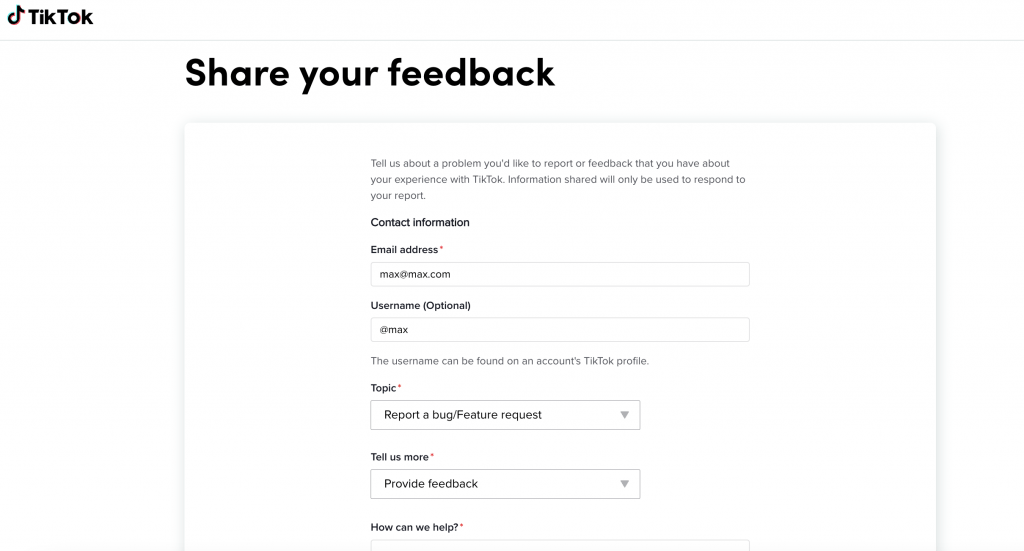
In the space provided, type your email address.
The username field is not required. If you think it’s necessary, fill it out.
To choose an Account ban/suspension for the Topic, tap the dropbox.
You can choose from the following options in the dropbox under “Tell us more”: Livestream, banned account (not age-related), banned account (age-related), and Other. Choose one based on your circumstances.
Enter a thorough and unique message describing the problem at hand and how you intend to solve it in the text box.
Tap Upload to add relevant assets if you have images or videos to support your claim or request.
To agree with the Declaration statements, check both boxes.
To finish the process, tap Submit at the end.
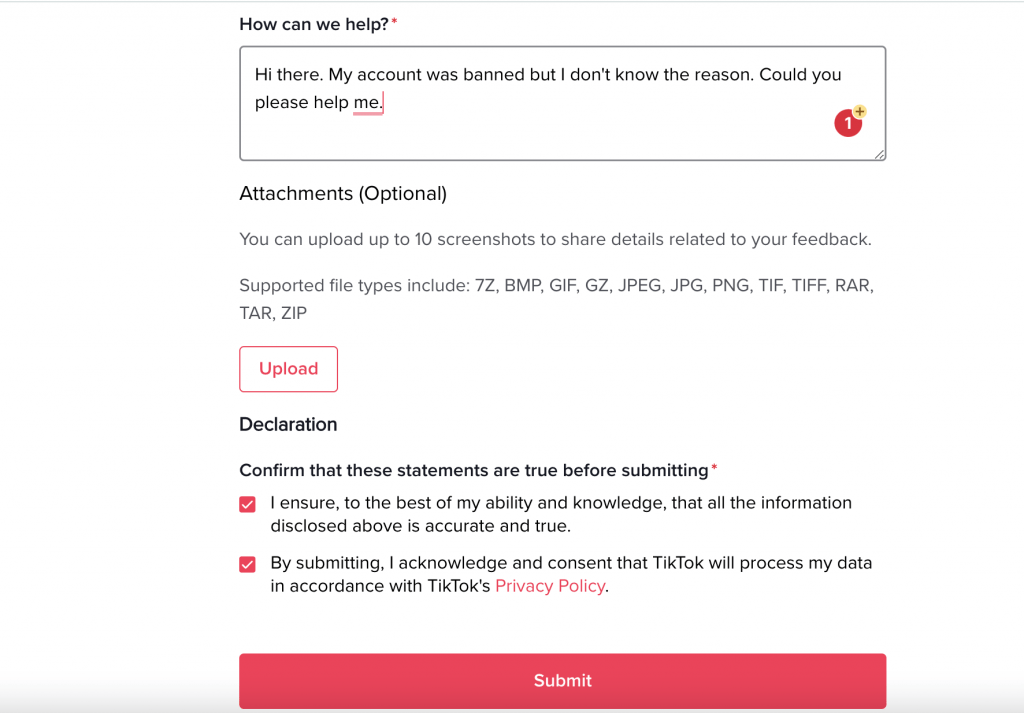
Before you hear back from TikTok support, it can take a few days. So. If your submission is not immediately followed by an action or answer, don’t give up.
How to write a TikTok account unbanning appeal
Being meticulous when writing an appeal letter should be your first priority. Make sure that all of your statements are true and correct since you are responsible for the information you share and the language you use.
Here, accuracy means being exceedingly exact and in-depth. For instance, you can appeal why the suspension hasn’t automatically been restored after the customary 14-day punishment period by mentioning the precise day your account was stopped and the amount of time that has passed since the incident.
The request’s language should also be taken into consideration. Remember that you are writing to associated personnel and not a machine, so keep your language formal but not stuffy. Therefore, express your feelings about your account. Avoid making them feel bad or using other emotional blackmail techniques; they don’t work. No matter what you post, the TikTok team’s response will rely on whether your breach of the guidelines is pardonable.)
The objective is to present compelling evidence, such as photographs or videos, to prove your point that your account shouldn’t be stopped or that you have already fulfilled your punishment period and your account recovery is overdue.
Keep your message succinct and specific. Avoid going on and on about your problems. Be formal and courteous.
FAQs
Why was my TikTok account arbitrarily banned?
If your account was suspended, there’s a good possibility that you did something that directly contravened the TikTok rules. For instance, your content may be flagged as offensive, or you may have been caught utilizing shady programs to attract fake followers.
Age restrictions are the most frequent cause of unforeseen account bans for “no apparent reason.” According to TikTok policies, if you are determined to be younger than 13 years old, your account will be suspended right away.
If none of these situations apply to you, you can still appeal the account suspension by using the procedures described in this article to contact the TikTok support service.
Why has TikTok permanently blocked my account?
A lifetime ban is harsh, and the death penalty is only ever imposed in the most dire situations. Violation of the TikTok community guidelines is the least serious of the crimes. Before TikTok convicts your account to a permanent ban, there are a few merciful temporary bans that must occur.
The average age of TikTok users is another factor that is taken seriously. TikTok doesn’t keep a young audience from getting sucked into its alluring universe. Therefore, you can close your account if you are under 13 and somehow identified as such.
Finally, if your posts, comments, or other activities on the app display abusive, aggressive, terroristic, pornographic, or any other illegal nature or behavior, you have touched on TikTok’s “zero-tolerance” feather—and these are also the most serious crimes! Without any warning or consideration, such behavior results in an instant and permanent account ban.
How can I quickly have my TikTok account unbanned?
Everyone in a similar circumstance hopes that their account is unbanned as soon as feasible. However, before you receive the amnesty to reclaim your account, you, like they did, must go through a fair trial and review in accordance with TikTok standards.
You must send an appeal to TikTok explaining your desire to have the account ban reviewed, along with any supporting documentation you can find. You can either write a mail to the TikTok support team or file an appeal using one of the different forms on the app to receive help.
How can a banned account be reported to TikTok?
There are other ways to get in touch with TikTok, including sending an email to feedback@tiktok.com, using the Share your feedback form to file an appeal, or expressing a complaint on the TikTok app again. All three of these ways—plus two more—to contact TikTok over account bans have been mentioned in the article.
How can I post on TikTok again after being banned?
If a temporary suspension is imposed on your account, you will not be able to post on TikTok during that time. As the status indicates, “temporary suspension” is actually only in effect for a short while and ought to end on its own after that.
A temporary ban typically takes up to 14 days to complete, following which you should be able to access all of the app’s functions once more. After this time, if you still can’t post, you can submit a request to have the ban lifted by emailing TikTok Help or using the Share your feedback form.
How long is a suspended TikTok account suspended for?
The charge levied against you determines how long an account suspension lasts. If you are a first-time offender who committed an understandable error, TikTok may excuse you by shadowbanning you or temporarily restricting account capabilities (usually 24 to 48 hours). Repeated offenses call for harsher warnings and more stringent sanctions that could last up to 14 days.
If you repeatedly violate the “zero tolerance” policy or violate it for the first time, TikTok will impose a permanent ban on your account that cannot be undone.
How long does it take TikTok to respond to an appeal?
Ideally, you receive a response from the TikTok Help Desk within 1 to 3 days. However, user experiences indicate that this time frame is often exceeded, which is rather understandable given the daily volume of complaints and reports they receive. Therefore, after submitting an appeal, it is advised that you alter your attitude and wait kindly for a response from TikTok.