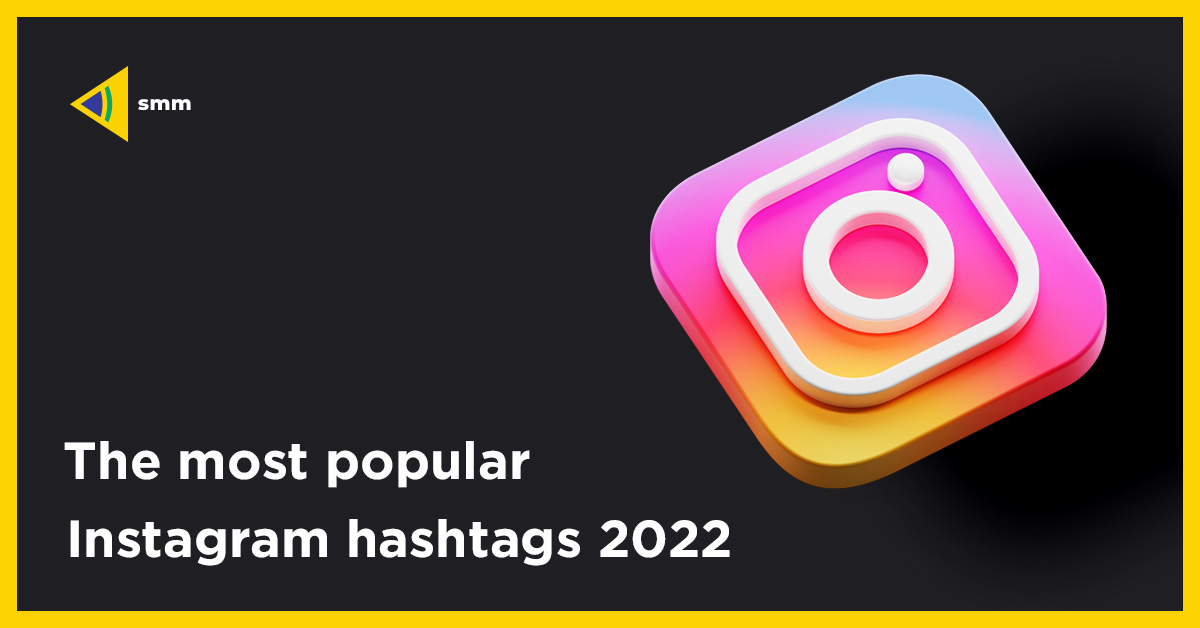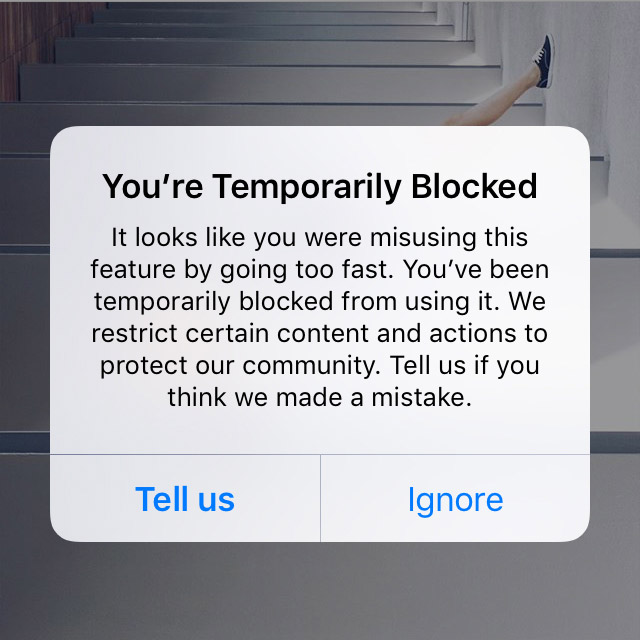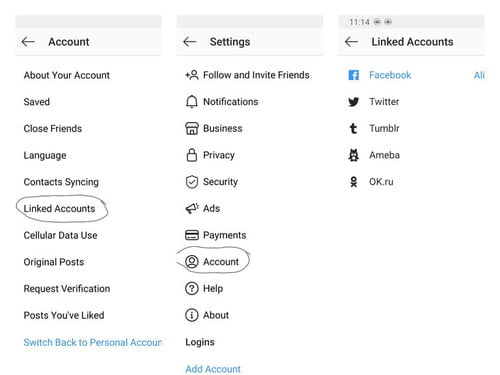The most popular Instagram hashtags 2022
The simple Instagram hashtag is vital and should not be underestimated. It is vital in increasing your Instagram reach and helps you grow your following.
UAATEAM conducted their research on Instagram usage and found that 88% of brand posts contain at least one hashtag. Posts with at least one hashtag receive 12.6% more engagement than posts without hashtags. The first time hashtags were used online was in 1988, when people started using them on an internet relay chat platform called IRC. In the prehistoric internet age, people used hashtags to group messages into categories.
In October 2007, Nate Ridder, San Diego, California, used hashtags for the first time. He had used them to inform people about wildfires in his area.
Twitter adopted the hashtag for the first time in 2009. This means that any tag beginning with # was automatically hyperlinked.
The hashtag support was soon added to most other networks. This includes Instagram which has seen the largest increase in hashtag usage. Instagram encourages widespread hashtag usage, unlike Twitter, which recommends that you use no more than three hashtags per tweet. People often include 20 to 30 hashtags in one post.
Instagram prefers that creators use different hashtags for different posts than using the exact same block of hashtags in every post. You will need to create a list of hashtags and hashtag groups that have slight variations, then select the best combination of hashtags for each particular post.
Here’s how to find the best hashtags for your Instagram posts:
- You can use Instagram’s search function. Enter a keyword that is relevant to your post, and then select the tags tab. Instagram will give you a list with hashtags. You should look for tags that have a reasonable usage (about 50K), but aren’t so popular that they will cause your posts to get lost.
- Use hashtags that are used by others in your industry or niche.
- Compare what your competitors are doing. You can check their posts to ensure that hashtags are not part of any specific campaign. Grab the non-branded hashtags and then use them.
Here’s an easy way to make sure you have enough hashtags in your arsenal. First, divide them into groups of 8-15 hashtags. Once they are organized, you can use your smartphone’s text-replacement feature to create shortcuts for each group. It is easiest to use “ht1”, “ht2,” and so on. You can however use any shortcuts you like. You will need to include the hashtags in the text box to complete the shortcut.
The 100 Most Popular Instagram Hashtags All Times
- #love
- #instagood
- #photooftheday
- #fashion
- #beautiful
- #happy
- #cute
- #tbt
- #like4like
- #followme
- #picoftheday
- #follow
- #me
- #selfie
- #summer
- #art
- #instadaily
- #friends
- #repost
- #nature
- #girl
- #fun
- #style
- #smile
- #food
- #instalike
- #likeforlike
- #family
- #travel
- #fitness
- #euro2020
- #tagsforlikes
- #follow4follow
- #nofilter
- #life
- #beauty
- #amazing
- #instamood
- #igers
- #photo
- #music
- #photography
- #makeup
- #dog
- #beach
- #sunset
- #model
- #foodporn
- #motivation
- #followforfollow
- #sky
- #lifestyle
- #design
- #gym
- #f4f
- #toofunny
- #cat
- #handmade
- #hair
- #vscocam
- #bestoftheday
- #vsco
- #funny
- #dogsofinstagram
- #drawing
- #artist
- #f4fl
- #flowers
- #baby
- #wedding
- #girls
- #instapic
- #pretty
- #photographer
- #instafood
- #party
- #inspiration
- #lol
- #cool
- #workout
- #likeforfollow
- #swag
- #fit
- #healthy
- #yummy
- #blackandwhite
- #foodie
- #moda
- #home
- #christmas
- #black
- #memes
- #winter
- #pink
- #sea
- #landscape
- #blue
- #london
- #holiday
The Best Instagram Hashtags For Pet Lovers
There are many hashtags that can be used to show support for furry friends. While the majority of the more popular hashtags for pets on Instagram have to do with dogs and cats, you can pretty much put the type of pet you have followed by “OfInstagram” (as in “#GoldfishOfInstagram”) and you’ll find your people.
- #CatLover
- #of
- #DogLovers
- #cute
- #cats
- #dogstagram
- #puppy
- #catstagram
- #dogs
- #animal
- #animals
- #DogLife
- #cachorro
- #DogOfTheDay
- #love
- #pets
- #petstagram
- #PetLovers
- #DogsOfInstagram
- #dog
- #doglover
- #instagood
- #instapet
- #PetsOfInstagram
- #CatsOfInstagram
- #pet
- #cat
- #instadog
Top Instagram Hashtags For Travel Lovers
There are many popular Instagram hashtags that can help you get your content noticed if you are a travel influencer or just love to travel. Are you a travel enthusiast? These hashtags will only make your travel bug worse.
- #TravelPhotography
- #PicOfTheDay
- #NaturePhotography
- #TravelBlogger
- #beautiful
- #landscape
- #adventure
- #explore
- #instatravel
- #photo
- #trip
- #summer
- #travelgram
- #photography
- #art
- #travel
- #wanderlust
- #nature
- #instagood
- #PhotoOfTheDay
The Best Instagram Hashtags For Fashion Industry
Fashion influencers, get ready to take a step forward! These are the top Instagram hashtags that you can use to get noticed on Instagram.
- #bhfyp
- #smile
- #OutfitOfTheDay
- #FashionPhotography
- #FollowBack
- #ootd
- #FashionBlogger
- #WhatIWore
- #follow
- #fashionista
- #PhotoOfTheDay
- #StyleInspo
- #instastyle
- #love
- #CurrentlyWearing
- #FashionBlog
- #ShoppingAddict
- #LookGoodFeelGood
- #FashionAddict
- #FashionStyle
- #BeautyDoesntHaveToBePain
- #style
- #fashion
- #FollowForFollowBack
- #fashionable
- #l
- #PicOfTheDay
- #fashiongram
Top Instagram Hashtags For Fitness Influencers
Are you a fitness influencer or a trainer? These are the most used fitness hashtags that will reach the right people.
- #exercise
- #bodybuilding
- #life
- #gymlife
- #motivation
- #healthy
- #lifestyle
- #health
- #gym
- #sport
- #training
- #workout
- #HealthyLifestyle
- #muscle
- #fit
- #CrossFit
- #fitness
- #FitFam
- #goals
- #PersonalTrainer
- #FitnessMotivation
The Best Instagram Hashtags to Use in Your Reels
These are the most popular Instagram hashtags to use when creating Reels on Instagram.
- #ReelsInstagram
- #VideoOfTheDay
- #ReelsIndia
- #ReelSteady
- #disney
- #ForYouPage
- #InstagramReels
- #bhfyp
- #instareels
- #reelsinsta
- #fyp
- #ReelsOfInstagram
- #TikTokIndia
- #HolaReels
- #reels
- #ReelsBrasil
- #k
- #ReelsVideo
- #instareel
- #music
Top Instagram Hashtags For Foodies
These Instagram hashtags will be a hit with foodies and food enthusiasts!
- #instafood
- #FoodBlogger
- #lunch
- #PicOfTheDay
- #instadaily
- #FoodPhotography
- #PhotoOfTheDay
- #food
- #healthy
- #foodie
- #FoodLover
- #bhfyp
- #instagood
- #tasty
- #delicious
- #foodstagram
- #homemade
- #cooking
- #FoodPorn
- #love
- #foodgasm
- #foodies
- #HealthyFood
- #dinner
- #yummy
- #restaurant
Types Of Instagram Hashtags
Many Instagram hashtags are broad and topic-specific. They are useful for anyone who adds content to the hashtag. You may need to use hashtags that are more specific. Higher-targeted hashtags tend to be less competitive.
1. Brand Hashtags
Many brands use hashtags to promote their products or brand. Coca-Cola is a great example. Coca-Cola encourages people to share photos of themselves with a Coke by using the hashtag #ShareACoke You can also use this hashtag to collect user-generated content, which you can use in your marketing (with permission).
One quick tip regarding branded hashtags: Focus on your tagline and a hashtag that is related to your value proposition, rather than your brand name. People are more likely to use #ShareACoke than #CocaCola.
2. Category Hashtags
Although hashtags may be broad, you should keep them relevant to your content. If you are sharing a photo of yourself running in a race such as the Chicago Marathon, then you should stick with #marathon and #running instead of #TrailRunning. These hashtags are generally not connected to brands and are more focused. We recommend that you use category hashtags that are as specific as possible.
3. Event Hashtags
As you can see, event hashtags refer to a specific event. So, using the Chicago Marathon as an example again, you might use #ChicagoMarathon or even #ChicagoMarathon2021. You don’t have to limit your event hashtags to just traditional ones. You can use them to tag your content for TV shows (#QueerEye), major sporting events like the #Olympics, conferences (#MozCon), etc.
4. Campaign Hashtags
Campaign hashtags are used by many brands to organize the content that they create for a campaign. These hashtags are usually short-term and last as long as the campaign. For product launches, you’ll find many campaign hashtags.
You don’t always need the most popular Instagram hashtags
The most widely used hashtags are, by definition, the most popular. For example, #love has been used in over 1.2 billion posts. If you want to make your posts standout, this is a problem.
It is important to weigh the desire to use popular hashtags with the risk of getting crowded out of high demand topics. This is similar to SEO, where you attempt to rank for keyword terms using Google’s search engine. People will rank better for long-tail keywords, such as “men’s fashion in New York”, than for broad terms like “fashion”.
You might use #love if you’re making an Instagram post about love. You should focus on hashtags that have smaller but still large followings such as #wonderful or #adorable and #lover.
You may be trying to have your photos be #instadaily or #photooftheday. If you are reposting an image, it is a good idea to use #repost.
If you’re curious about the hashtag #tbt, it stands to represent Throwback Thursday. People now use #TBT to share photos from “back in time”
For your best photos, you should reserve #instagood. This hashtag lets other Instagrammers know that you are pleased with the image to which it is attached.
Trending Hashtags
Although the list of Instagram’s most popular hashtags is constantly changing, there are certain trends.
Instagram has a few niches that perform exceptionally well. This list shows how popular Instagram posts include fashion, beauty, food, and more. While #travel is not yet in the Top 25, it often performs well. People still love to see nature in its natural beauty and environment, as evidenced by the success of #nature.
This is logical. Instagram is very visual. People will want to share visually appealing images. This is far easier than if you have a photo of another device or phone. Some hashtags have seasonal meanings. While #summer might be the top-ranked hashtag at the moment it will lose popularity when it comes time to share photos of skiing and snowboarding next winter. Each February, #valentinesday rises in the rankings and December is #christmas. The popularity of #sale increases as we get closer to the end each year.
Now You Can Follow Hashtags
In 2018, Instagram made several changes to its platform. This includes the ability to follow hashtags on Instagram.
This makes hashtag usage more important. People who follow your hashtags may see your posts.
You should also include “long tail” hashtags in your posts. This will make it easier for your posts to compete with thousands (or even millions) of other posts using popular hashtags.
You should only use hashtags that relate to the images you are sharing. If your images don’t deliver, users can mark your content as unacceptable. Instagram made it clear that it will punish anyone who uses the same hashtags in every post.
Contact us online to discuss your project with our expert team.