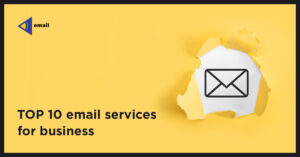Increase sales with trigger Email Marketing
When a customer makes a specified action, triggered email marketing uses automation tools to deliver a customized message.
Triggered email marketing is an automated method of sending emails in response to user behavior.
In a 2019 poll, 68 percent of marketers from across the world said they expected to start using behavioral triggers in their email marketing in more innovative ways.
Triggered email marketing has a lot of advantages, including time, financial, and human resource efficiency, as well as better conversion.
We’ll show you how to use and benefit from it as well.
What is trigger Email Marketing?
Triggered email marketing is a marketing approach in which emails are delivered automatically in response to pre-determined customer behavior, a condition, or an event – in other words, a trigger.
The goal of triggered emails is to deliver timely and appropriate information. The following are examples of “triggers”:
- Looking at a product
- Buying anything
- Giving up on an online shopping cart
- Setting up an appointment
- Subscribing to a newsletter
- Downloading a presentation or an e-book
- registering for a webinar
- Having accomplished a goal
You might send a welcome email to someone who signs up for your newsletter, for example. You might send an email congratulating a new customer for their purchase if they make their first transaction with you. You may also send an email to a potential consumer who has abandoned their shopping cart, reminding them to complete their purchase.
Your users will not receive your triggered email unless they interact with your brand in some way, unlike cold call emails that are delivered to users without prior contact.
Special personal occasions, such as clients’ birthdays or anniversaries, can also be leveraged to trigger email marketing.
What are the Benefits of Triggered Email Marketing?
- Triggered email campaigns function by pre-setting triggers that cause an email to be sent automatically after a user takes a specific action.
- Your marketing automation software will send triggered emails, also known as transactional or behavioral emails after a specific action is made.
- These messages:
- Only communicate with customers who have demonstrated an interest in your brand and content through their actions.
- Observe how your clients behave as they progress through the conversion funnel.
Best Practices For Triggered Emails
Here are some guidelines for successful trigger email campaigns, in addition to typical email marketing best practices:
- To automate your trigger email campaigns, do some research and choose the correct solutions, such as Mailchimp, HubSpot, or ActiveCampaign.
- Set explicit objectives for each trigger.
- Segment your clients to target the right people and provide them with a more personalized experience. Age, gender, user behavior, geography, and family status can all be used to create segments.
- Create several trigger emails for various objectives.
- Use a concise, straightforward message that relates to the activity being triggered.
- Make sure your topic lines correspond to the prompted action.
- Provide useful information.
- To avoid inundating your consumer with too many emails, properly plan your email calendar.
- Monitor campaign metrics and conduct testing to improve performance.
- Keep track of important indicators like an open rate to see how well each email is performing.
What Is the Difference Between Triggered Emails and Marketing Emails?
Triggered email campaigns, while part of email marketing, differ from it in various ways. This is how:
- Marketing emails can be sent at any time to promote and sell items or services, whereas triggered emails are sent in response to a specific action done by a customer.
- Promotional emails are manually sent, whereas triggered emails are pre-programmed and sent automatically.
- General promotional emails are sent to a large number of people at once, whereas triggered emails are sent to a single person.
- Marketing emails are frequently impersonal, whereas triggered email campaigns always include a customized subject line.
The Different Types of Trigger Emails
Trigger emails can be used to reach out to individual customers as well as for B2B lead generation.
Depending on your sector and business goals, here are some email ideas you can use in your trigger campaigns:
1. Welcome emails
The welcome email is the first email your customer receives from you, and it establishes a relationship between them and your company.
Send new users an email to welcome them to your brand’s family after they sign up for your newsletter. Provide details about your business and encourage future participation.
2. Emails for Onboarding
Use onboarding emails to deliver further information about your products and services to new clients who have signed up for a service.
The foundation for future contact will be laid by listing your resources and offering support.
3. Emails from your account
Send an automated account email to your users if they have added, removed, or changed their personal or account information, such as password changes or a new phone number.
This will put their minds at ease and assure them that their accounts are current and secure.
4. Emails of Early Activation
Send an automatic email with special discounts to subscribers who have expressed interest in your brand but have not yet activated their account. This may assist them in taking the next step.
5. Emails about cart abandonment
Cart abandonment occurs frequently while online shopping for a variety of reasons, ranging from a lack of interest in the purchase to frustration with the payment procedure.
Reminding your consumers that they haven’t completed the checkout process can encourage them to complete it.
To assist the recipient convert, use fear of missing out (FOMO) terms like “Offer ends tomorrow” or “Only 10 left.” Include pictures of the abandoned items or include a discount coupon. Triggered emails helps you to increase conversion rate from abandoned cart.
6. Emails for Transactions
Transactional emails are one of the most prevalent forms of triggered emails since they convey crucial information to your customers.
Keep your customers informed by verifying orders, issuing delivery notifications, or emailing purchase receipts, among other things.
Invite your users to follow you on social media and leave feedback about your products and services to increase engagement.
7. Emails for Subscription Renewal
If a customer’s subscription is about to expire, you can send a subscription renewal email to persuade them to sign up for another. Set up an automated email to remind them to cancel their subscription a month before it expires. Send a follow-up email a week before the subscription expires if no action is taken.
Add a reward for subscription renewal and loyalty to express your appreciation.
8. Emails about personal events
Do you want to show your consumers that you care? Set up emails to congratulate and thank them for their devotion and support on major occasions like birthdays, anniversaries, and other special occasions.
This will improve your customer relationship, increase brand awareness and trust, and stimulate future contact.
9. Emails with Milestones
Create milestone emails for consumers who have attained a certain level of engagement with your company. For instance, if they’ve been a customer for a year and have made ten transactions from you.
To increase engagement and loyalty, including unique offers on certain occasions.
10. Emails with Real-Time Triggers
Set up real-time triggered emails to reach out to your consumers in response to current happenings. For example, you can alert customers about your physical business nearby whenever they reach a specific spot. Multiple trigger activities, such as signing up for a service, completing a transaction, or departing a shopping cart, can result in trigger emails.
What Are The Advantages Of Trigger Marketing?
Trigger-based marketing has a number of benefits:
1. Keeps your clients informed
Let’s imagine your customer buys new shoes, and you send them an email with a thank-you card, a purchase receipt, and a link to monitor their shipping. In a sea of data, obtaining confirmation of a completed action reassures your user that the procedure went smoothly and that they need not worry because their new shoes are on their way.
2. Increases Conversion
Triggered emails evaluate client behavior and reach them at the optimal time by offering updates on product availability and cart abandonment. Updates, reminders, discount codes, and other information can all help with conversion.
3. Creates a bond between your brand and your customers
Triggered emails are a two-way communication channel: your users take an action, and you send them a tailored email. This indicates that you care about your clients and fosters trust and loyalty, allowing you to keep your current customers.
4. Time is saved
Triggered emails can be created fast and easily using automation and set in advance to reduce manual labor. All you have to do is identify the trigger event and compose the email; your automated software tool will handle the rest.
5. Increases productivity while saving money
You may track the behaviors of visitors to your site using automation and never miss an opportunity to communicate with them. You can generate money even while sleeping this way!
To increase sales, save time, and build loyalty, use trigger email marketing.
Why Should You Hire An Agency To Manage Your Triggered Email Campaigns?
Working with a professional firm can assist you in identifying and setting up your email triggers using marketing automation software that is appropriate for your business.
A professional agency’s digital marketing professionals will write compelling language for each of your triggered email messages, minimize repetitive marketing activities, track performance, and determine the next steps to improve your approach.
Takeaways from Triggered Email Marketing
When your customers connect with your brand, you may use triggered email marketing to communicate with them.
These are some examples of trigger emails:
- Welcome emails
- Emails from accounts
- Emails about personal events
- Emails of significance
- Emails about subscription renewal
- Emails for transactions
- Emails about abandoned carts
- Emails for onboarding
- Emails of early activation
- Real-time email triggers
- Email marketing with triggers:
- Increases conversion
- Makes a connection with your brand
- Saves money and time
- Enhances efficiency
A professional digital agency can help you identify the important behaviors you want to respond to, design tailored messaging and track the success of your triggered emails so you can adjust your approach to increase brand loyalty and conversions.