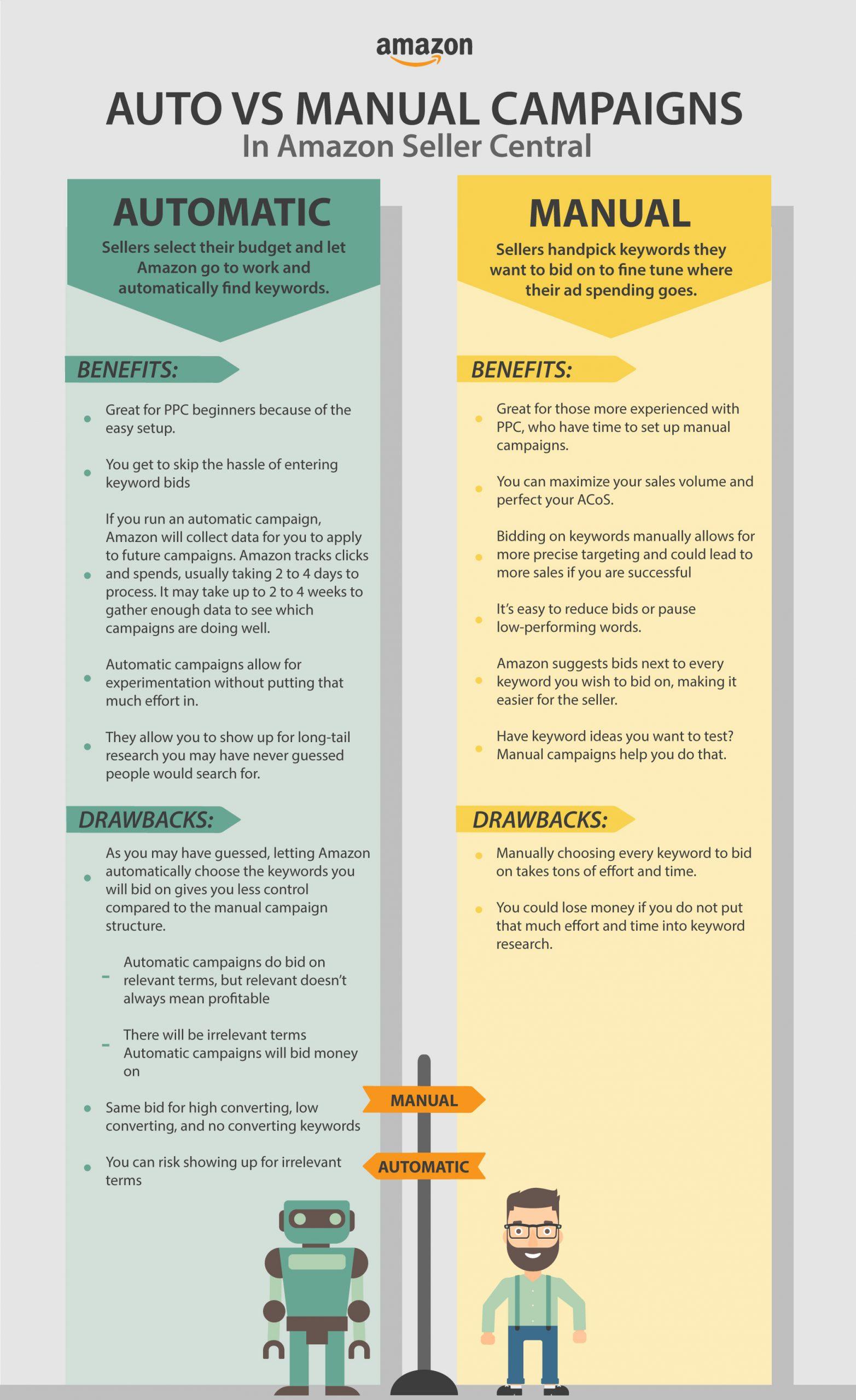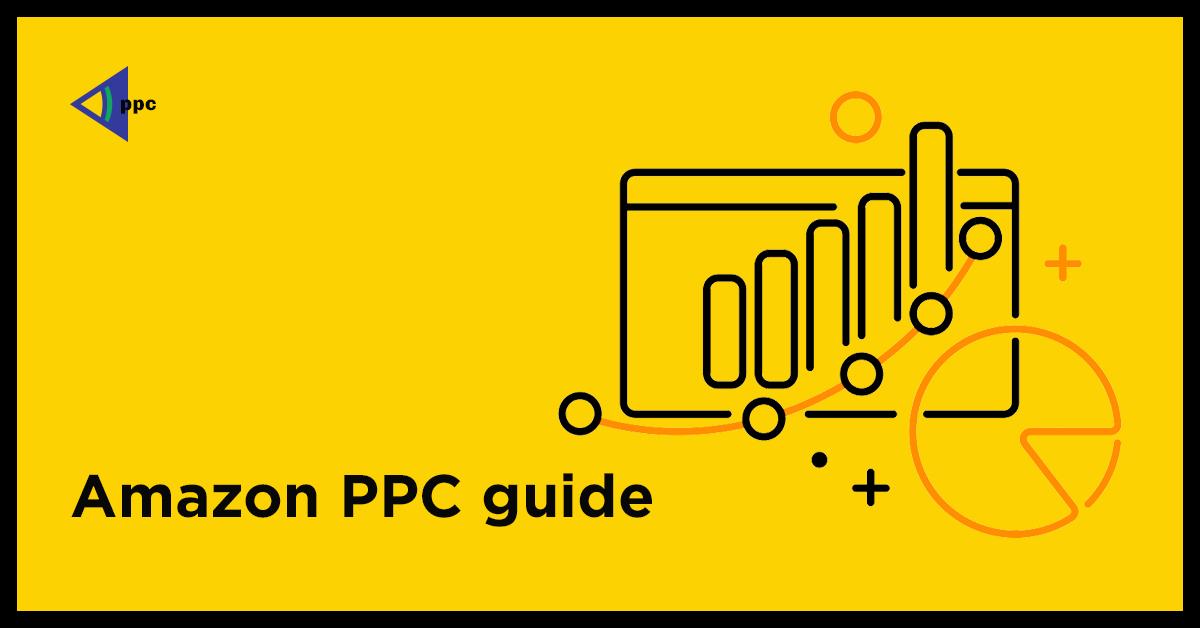
Amazon PPC Guide
A newcomer to the Amazon PPC world can confuse “pay-per-click” with “paperclip” advertising. Let’s quickly define some key concepts: Amazon PPC, or Amazon Pay-Per-Click, is another name for Amazon Advertising, or sponsored ad placements.
Perhaps the seemingly endless list of acronyms associated with pay-per-click (PPC) advertising makes your head spin, such as CPC/CPM, ACOS, NTB, and CVR; however, you need not fear! To increase your return on ad spend (ROAS) with Amazon, The UAATEAM digital marketing agency is here to assist you.
In our Guide to Amazon PPC, you will discover:
- What is Amazon PPC?
- An Overview of PPC Advertising
- Is Amazon Advertising Worth It?
- Organic Sales vs. PPC Sales
- Seller Central vs. Vendor Central
- Enhanced Brand Content (EBC) vs. A+ Content
- Automatic vs. Manual Campaigns
- The 3 Amazon Ad Types
- Keywords & Match Types
- Amazon PPC Strategies for Beginners
- Advertising Cost of Sales (ACoS)
- How to Get a Better Ad Rank
What is Amazon PPC?
Paid search marketing on Amazon works much like an auction, with marketers placing bids on certain terms.
Sellers that have placed the highest bids on relevant keywords during an Amazon customer’s product search are awarded the top placement for their product advertising.
Pay-per-click describes the model through which advertisers pay Amazon only when their ad is actually clicked.
As PPC campaigns on Amazon are run through auctions, you will never have to spend more than one cent for a higher position in the search results if you want to outbid a rival.
In other words, if you bid $3 for a term and your opponent bids just $1, Amazon will only charge you $1.01 for the ad spot. But keep in mind that Amazon vendors only have to fork up cash when a potential customer actually clicks on their ad.
An Overview of PPC Advertising
An intriguing development occurred in the past about paid traffic.
It’s been around since the year 2000, and many websites treat it as both a science and an art. The evolution from Google AdWords to the current Google Ads platform began there. Advertisements have been a common feature of Google search results for the past two decades.
In 2012, Amazon introduced Amazon PPC Ads, a way for Amazon sellers, writers, and merchandisers to pay for enhanced product exposure on the Amazon website.
Google Ads and Amazon Ads are related yet serve distinct purposes.
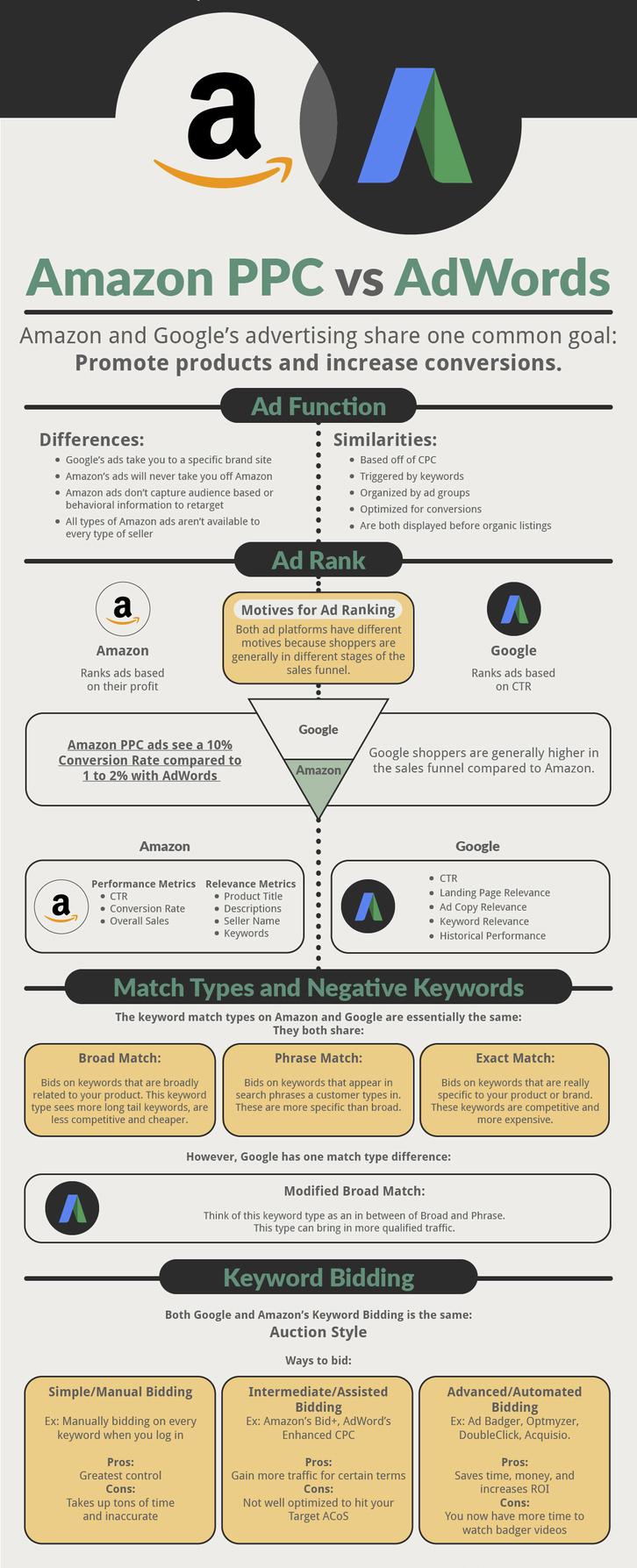
Amazon aims to provide adverts to users that will result in the highest conversion rates. Google’s goal is to show searchers the advertisements that will get the most clicks.
CPC, Conversion Rate, Revenue Per Click, Star Rating, and other metrics are just a few of the many that go into Amazon’s ad ranking. While Google’s “Quality Score” is based on both click-through rate and cost per click. Similar quality score functionality is probably available on Amazon at the time of this writing, however, details on how it works have not been provided.
Is Amazon Advertising Worth It?
There’s no doubt that Amazon PPC is the best approach to get more eyes on your wares.
Amazon is unique since it has an established customer base. If your target audience is already shopping on Amazon, then there’s no reason to divert them to another site.
Additionally, shoppers that make their way to Amazon do so with intent. Approximately 55% of shoppers choose Amazon as their first stop in 2016, according to research from Bloomreach. Over 2.30 billion unique monthly users access Amazon.com.
A person’s attention can be captured at any time.
It’s incredible that companies are just now seeing the potential of Amazon Advertising.
Organic Sales vs. PPC Sales on Amazon
Amazon’s search engine marketing consists of both natural and sponsored results.
A product makes an “organic sale” on Amazon when a buyer finds and buys it without any promotional efforts on the part of the seller. Focusing on Amazon SEO will help your organic sales immensely (SEO).
Amazon PPC, or paid search sales, occurs when a buyer buys your goods after seeing an ad for it on the search engine’s results page.
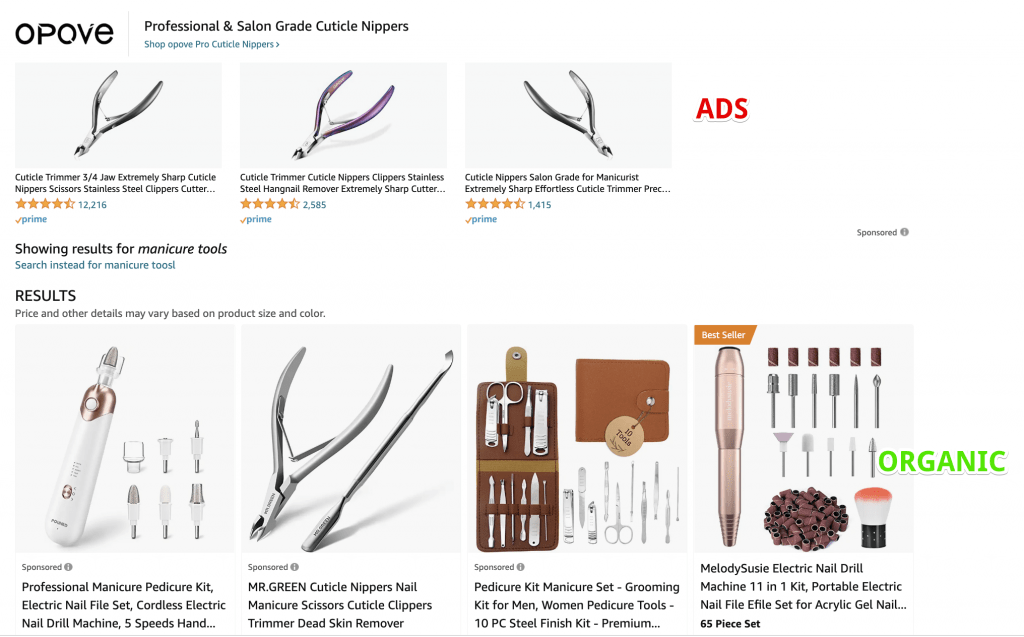
The quickest approach to promote your product to the top of Amazon’s Search Results Page (SERP) and begin receiving more clicks is to sponsor it with Amazon Ads.
Around 30 percent of a seller’s total revenues on Amazon come from pay-per-click advertising. If daily organic sales are $1,000, daily Amazon PPC sales should be between $100 and $300. On the flip side, for every $1k a day in PPC sales, a business will see $3k – $10k a day in organic traffic and sales.
Seller Central vs. Vendor Central
As an Amazon seller, you have access to both Seller Central and Vendor Central.
Third-party vendors can access Seller Central. To simplify, think of third-party sellers as independent company owners that use Amazon’s marketplace to reach new consumers. Either the seller or Amazon will ship the product to the consumer, but only if the seller selects the Amazon Fulfillment option.
First-party merchants, often bigger organizations, use Vendor Central to list their products with Amazon for resale to customers. Sellers that ship their goods directly to Amazon are rewarded with the FBA Prime Badge at no additional cost to them.
Amazon Automatic vs. Manual Campaigns
Amazon’s advertising campaign manager, accessible via Seller or Vendor Central, has a button labeled “Create New Amazon PPC Campaign.”
After clicking it, you’ll be given the option to launch a PPC campaign using either human intervention or automation.
So, you may be wondering, “Which form of the advertising campaign is ideal? Do you want to run an automated or hand-crafted PPC ad campaign?
In both cases, the answer is no. It’s essential that you maintain both.
Check out this more in-depth piece to discover more about the distinctions between Automatic Campaigns and Manual PPC Campaigns, as well as how to utilize the two in tandem.
The 3 Amazon Ad Types on Amazon
Sponsored Brands Ads, Sponsored Display Ads, and Sponsored Product Ads are the three different forms of Amazon advertisements. How about we become educated on these right now?
Promoted Products on Amazon
Sponsored brand advertising, often known as “headline search ads,” are designed to attract customers at the very top of the sales funnel, before those buyers have a clear idea of what they need.
The following desktop locales display Sponsored Brand advertisements:
- Named “headline search” because it appears above standard results.
- Placed on the left of the search results.
In the sections below you’ll find the results of your search:
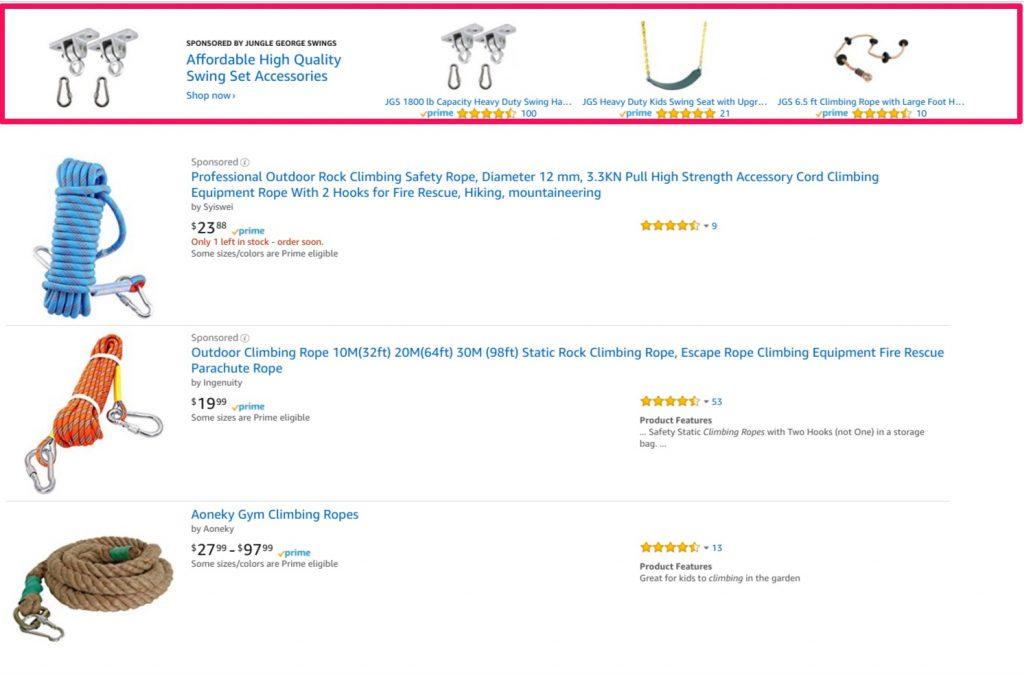
Because they may display numerous items, you can use them to promote similar items next to one another.
Brand-Sponsored Advertisements work wonderfully to draw customers’ focus in a number of different retail settings. This sort of advertisement is available in various formats, such as Sponsored Brands Video, which is designed to attract the target audience’s attention.
Advertising on Amazon’s Display Network
Amazon Sponsored Display Ads are a fantastic way to increase brand awareness, capture top-of-funnel attention, and retarget potential buyers for a successful conversion.
Sponsored Product Display Ads on Amazon Appear When:
- Desktop and Mobile Product Review Detail Pages
- Beginning of the Listing Pages With Offers
Consumers who have recently visited your Amazon product pages, the product pages of your competitors, or used search terms related to your listing can be retargeted using Sponsored Display.
Sponsored display ads offer the distinct advantage of being displayed both on and off Amazon, which expands the scope of possible re-targeting.
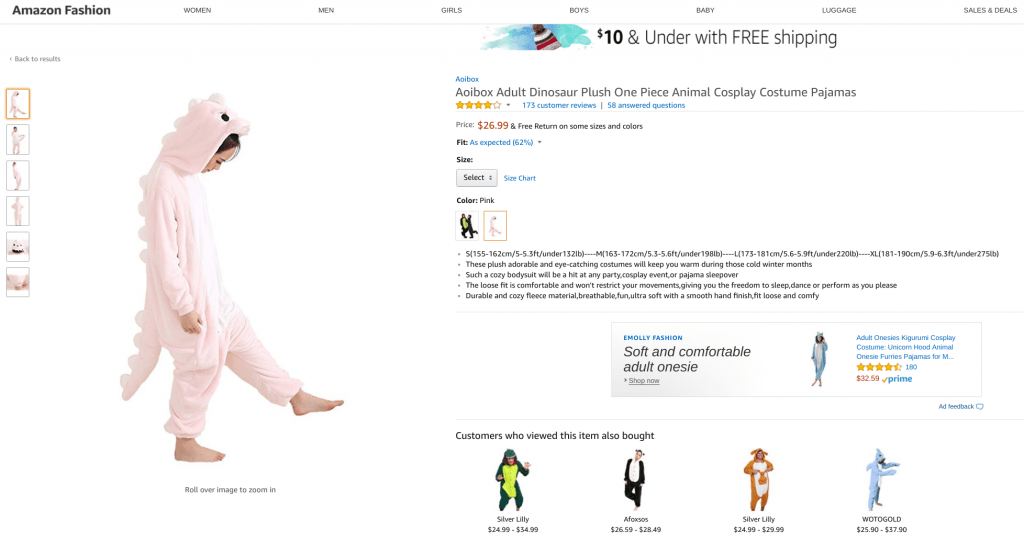
If you’re looking to increase brand awareness, steal conversions from the competition, or promote a new product, Sponsored Display is the way to go.
Promoted Products on Amazon
Advertising your wares in search engine results and on product detail pages is possible with Sponsored Product Ads.
In light of Sponsored Product advertising’s remarkable capacity to attract customers and turn them into buyers, businesses have boosted their spending on these campaigns.
Sponsored Product Ads on Amazon work similarly to other pay-per-click advertising solutions in that you only pay when a shopper clicks on your ad. With this function, you may manage your company’s ad spending and set your own keyword bids.
The following places display advertisements for sponsored products:
- At the center of search results
- Right-hand side of the search engine results page
- Towards the end of the list of results
- Specifically, in the product description section of a website.
Sponsored Product Ads dominate Amazon PPC and may be found at every point in the shopping process.
Even after you’ve branched out into Sponsored Brand and Sponsored Display, this should still make up the most of your Amazon Advertising expenditure because it’s the greatest option for getting started.
Keywords & Match Types on Amazon PPC
Choose the terms you wish to use in your ad bids when you set up your campaign. Multiple-word combinations can also work as keywords. Then, if a user’s query contains your chosen keyword, your ad will be presented to that user at the top of the search engine results page.
Every time you enter a term, you’ll be asked to specify the kind of match you’d want to make. The match type characterizes how well your term fits the user’s real search on Amazon.
It’s important to note that there are three distinct kinds of matches:
Exact match: With the exception of plurals and small misspellings, Amazon will not display your adverts in front of the customer unless their search terms are a perfect match to your keyword.
Phrase match: If a buyer uses a keyword phrase that exactly matches yours (without any intervening words), your ad will show up.
Broad match: When a buyer uses a search phrase that precisely matches your keyword, it is called a broad match.
Don’t forget about keyword research; it’s a crucial part of effective advertising campaigns and search advertisements.
The Adverse Effects of Negative Keywords
If “keywords” are the queries where you want to rank, then “negative keywords” are the opposite: they are the queries where you do not want to rank.
By excluding some search terms, such as “negative keywords,” advertisers can save money that would otherwise be spent on results that are either unrelated or unproductive. Don’t waste time putting every possible phrase as a negative keyword; Amazon’s algorithm will only allow your goods to display for relevant queries.
There are only two sorts of negative keyword matches, phrase and precise. Similar to phrase match and exact match keyword targeting, they are also effective.
Negative ASINs, also known as negative product targeting, are a third form of negative that exists alongside the first two. You may avoid having your product show up for certain ASINs or brand names by using negative product targeting, which is a type of negative exact.
Amazon PPC Strategies for Beginners
Finally, we can get to the juicy details.
Why Advertised Goods Are a Good Place to Begin
You may recall that we mentioned that Sponsored Product Advertisements are the most visible ads on Amazon since they appear throughout the whole consumer journey.
Get the most out of your advertising budget by utilizing Sponsored Products (ROAS).
Ads for sponsored products typically show up on product detail pages and to the right of search engine results pages (SERPs). You may reach the largest audience and get a high conversion rate (about 10%) with Sponsored Product Ads. You may even retarget clients who have left your site and are browsing on a third party by using Sponsored Product advertising campaigns.
Advertising Cost of Sales (ACoS)
What is ACoS?
The Meaning of ACOS
The acronym “ACOS” refers to the sum total of all marketing expenses divided by total sales. It refers to the amount of money required to generate income via Amazon PPC.
The ACOS Formula is described.
The Ad Cost to Sales Ratio (ACOS) = Total Advertising Expenditures Revenue.
How Much is the Typical ACOS?
UAATEAM customers have an average Amazon ACOS of 30.4%, however, this is only because they are using an Amazon PPC tool to control their ACOS.
In other words, what should my desired ACOS be?
Prior to my reply to your inquiry. Determine your ACOS Break-Even Point before anything else.
Once you have calculated your Break-Even ACOS, you may determine the minimum and maximum ACOS values at which you will turn a profit.
Amazon’s Average Cost of Sales: How to Reduce It?
If this is your first time bidding on a campaign, you might be at a loss for what to offer. When kicking off your Sponsored Products Campaign, try using the Inch-Up Approach.
What to Do If Your Cost-Per-Click Is Excessive?
The optimal pay-per-click (PPC) offer may be easily calculated. There is a formula, you say? This f0rula will help you determine the optimal bid for your keywords based on the ACOS you wish to achieve.
Amazon’s Formula for Bidding:
Average Order Value x Conversion Rate x Target ACOS = Your target CPC (and therefore your Bid).
How to Get a Better Ad Rank
Amazon’s advertising ranking system, A9, favors ads that have sold in the past, have detailed descriptions, and have received many positive reviews.
Amazon evaluates the quality of advertisements based on their performance and relevancy indicators.
Relevance Metrics: Product Tiles, Description, Search Terms, Seller Name.
Performance Metrics: CTR, Conversion Rate, Total Sales.
Amazon isn’t entirely forthcoming about how it calculates ad rank, but considering Amazon’s heavy reliance on Google Ads, we think this is as near as we can go.
In order to receive the greatest results from their advertising campaigns, we usually advise Amazon sellers to concentrate on optimizing their product detail pages first. You risk getting low ratings from customers who find that your detail page’s description doesn’t match the actual product.
Guidelines for Obtaining Amazon Customer Feedback
Having a quality product, being patient, and being honest in your product descriptions are all key factors in gaining positive feedback from Amazon customers.
When consumers make a purchase they weren’t anticipating, they often feel duped. Incentivized reviews are not supported as they are against Amazon’s policies and might result in a suspension of your account and the inability to sell on Amazon.
How to Respond to Negative Amazon Customer Reviews is Presented.
It’s Time to Pick Your Amazon Pay-Per-Click Tools and Software. Amazon Pay-Per-Click (PPC) may seem like a lot of work because it is. It’s no secret that many Amazon advertisers choose to use Amazon PPC software or tools to cut costs and increase efficiency.
When deciding on Amazon PPC software, keep these things in mind:
- Aid in Optimizing Bids to Reduce Wasteful Spending;
- Management of Keywords;
You deserve the most reliable, round-the-clock assistance when it comes to your advertising budget and earnings.
Try to Reduce Extra Expenditures
Amazon advertising waste control affects both profits and ACOS. Put off spending cash until it’s really necessary. Try to find an Amazon PPC tool that focuses on cutting down on unnecessary expenditures.
Optimization of Offers
Spending wisely may be achieved by always making the optimal bid.
If you want to win a keyword and keep your daily spending under control, you need to bid just the right amount. The most challenging and time-consuming part of using Amazon PPC is bidding on keywords. Think about how much time you could save by not having to do anything but sit in front of your computer every day and watch as bids were placed for you based on factors like your conversion rate, product costs, and current Amazon sales patterns.
You should look for a piece of software that can handle that task automatically.
Management of Keywords
The success of any Amazon PPC campaign relies heavily on careful keyword research. Automation of both positive and negative keywords may boost your account’s earnings and ad placement to new heights.
Find keyword research automation tools to learn which search terms bring in the most customers for your goods.