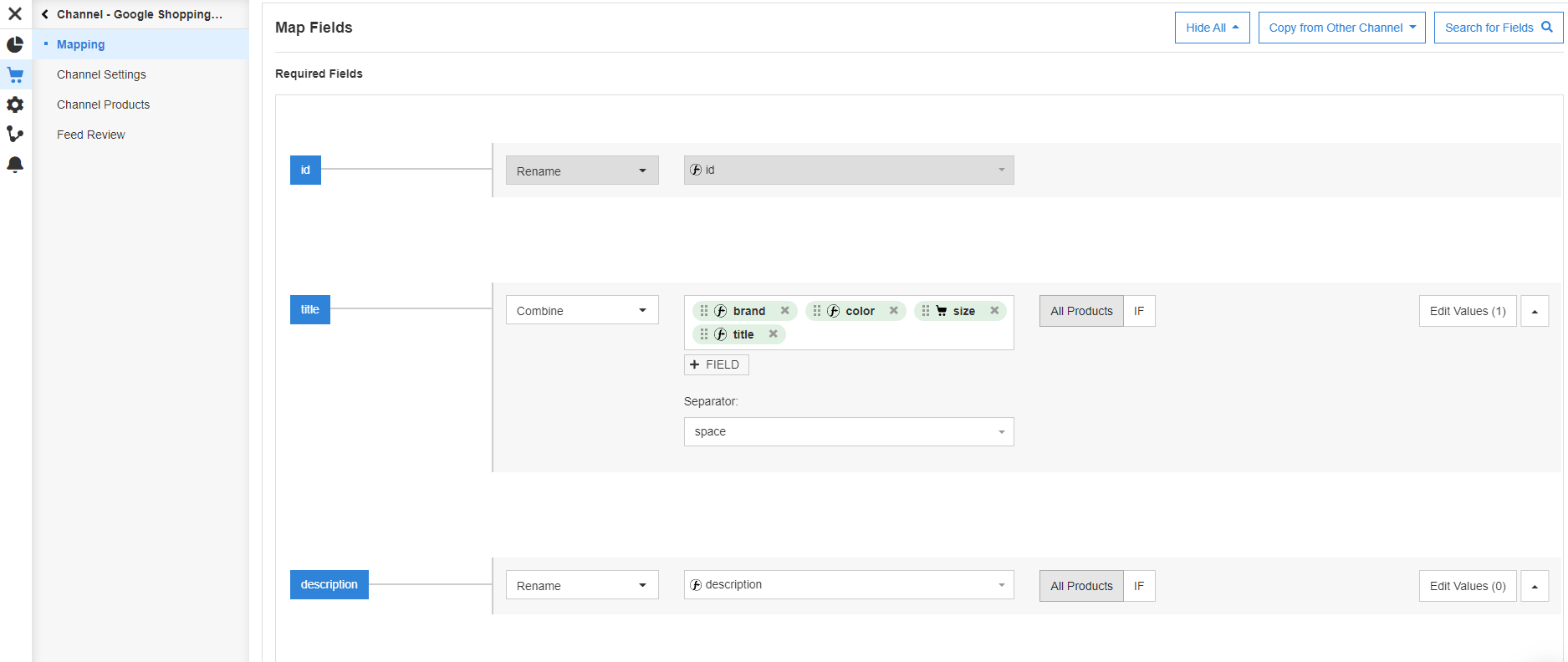8 Ways to Make Your Smart Google Shopping Campaigns More Effective
Google developed Smart Google Shopping campaigns to take advantage of its machine-learning capabilities. It works by Google’s system testing and experimenting with different combinations of your language and images to find the best-performing advertisements utilizing your product feed. They also show your products throughout their networks using automatic bidding and ad placements.
Your adverts will appear in locations such as:
- The Google Search Network is a collection of Google’s search results.
- The Google Display Network is a service provided by Google.
- Gmail.
- YouTube.
You’ll only need a merchant center feed to get started with Smart Shopping campaigns (unless you want to run Google vehicle listing advertising, in which case you’ll need a vehicle advertisements feed). The more data you have, however, the more effective your Smart Shopping efforts will be.
In a feed management solution like DataFeedWatch, you can quickly build and manage your Google Merchant Center feed:
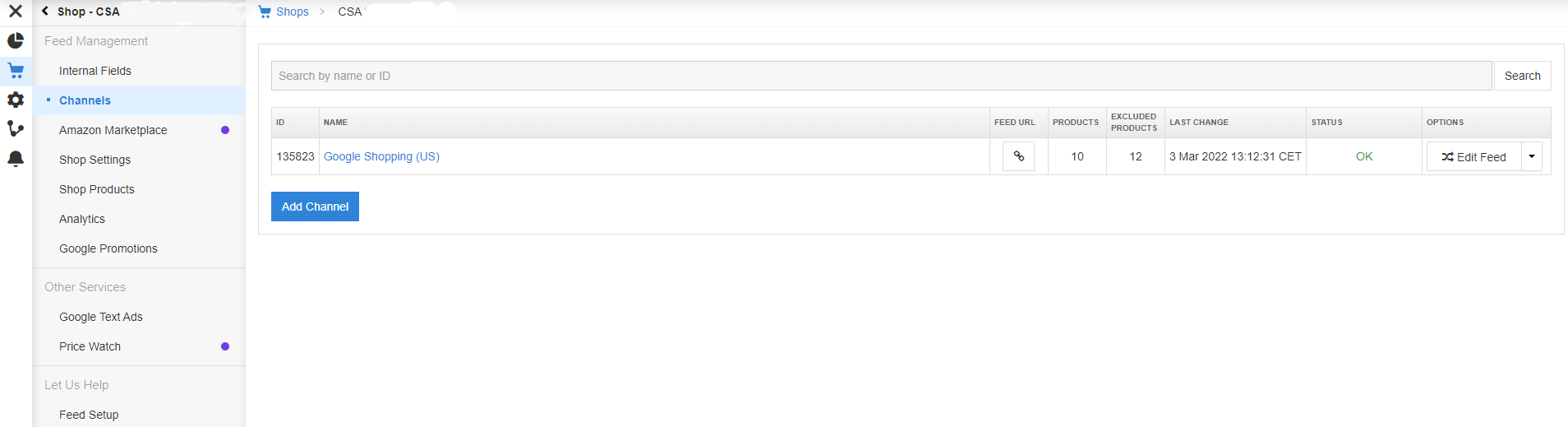
In a Google Smart Shopping campaign, the importance of a well-optimized product feed cannot be overstated.
If you solely conduct Google Smart Shopping campaigns, are you wondering if you should improve your data feed? The answer is a resounding YES. A Smart Shopping campaign (just like normal campaigns) will profit from you supplying a completely optimized feed.
If you select the Smart Shopping campaign, it will assist you in a variety of ways. Based on a potential client’s chance to convert, it will select when, where, and what item to show them. Most of your daily bid management will be automated as well.
The Smart Shopping campaign, on the other hand, will not optimize the product details for you.
- You must still provide Google with high-quality data in order for good advertising to be generated from it. Google will use machine learning to collect data from your feed and compare different combinations of the provided text (as well as images). In the end, Google’s networks will only show the most relevant and acceptable ads.
- It’s critical to use an optimized feed if you want to improve your search relevancy. If some of the product details customers are looking for are missing from your feed, your advertising may either not show up at all or will demand higher bids to appear.
- Because Google’s automation can only use the product data you provide, you should provide as many attributes as possible in your product feed.
- A strong product feed will aid in increasing your ROAS.
- You should experiment with different optimization ideas to see if you can increase the performance of your Smart shopping campaign. The important thing is to keep working on feed optimization.
For instance, a user searches for “men’s t-shirt striped green,” and you sell a product that is similar. Unfortunately, your color field simply states “Olive,” and the title makes no reference to green. In this instance, the Google Smart Shopping campaign is unlikely to display your ad to that potential buyer.
What you should know about Smart Shopping campaigns
Because you won’t be handling Smart campaigns the same way you would normal Shopping campaigns, it’s critical to get everything set up correctly. We’ll go over the four most crucial aspects quickly.
Ensure that your product feed is well-optimized
Ads from Smart Shopping campaigns can be seen on the Google Search and Display Networks. Machine learning is used in this campaign to increase revenue and store visits. Unlike the standard Shopping campaign, it is not feasible to exclude search phrases.
However, you may improve the performance of your product stream by optimizing it.
Check that you have all of the essential fields:
- Description of Product ID.
- Link to the product’s landing page.
- Link to an image (additional image links are optional, but a good idea).

- If you have an alternative URL for your mobile-friendly site, you should specify it in the mobile link property.
In the next chapter, we’ll look at some particular steps you may take to build a high-quality product feed.
Keeping track of your conversions
You’ll want to know which advertising contributes to sales if you’re an online seller. You’ll be able to see what’s working and what modifications you should make as a result. Online purchases are a great way to keep track of things, but there are also other possibilities, such as:
- Signups
- Purchases from phone calls
Keeping your remarketing audiences up to date
People who have already visited your site are an important group to track. To keep this list current, you should add to it on a regular basis. Google uses information from your landing page and page titles to match products from your feed automatically.
However, especially for retail, you should set up unique settings. They’re not required, but they allow Google to collect data about the products on your site that customers have interacted with. This will help you to better target your adverts to certain products.
Creating a Budget
You can use your previous data to create a budget that will work for you and your account. Calculate your Smart Shopping budget by adding your daily Standard Shopping and display remarketing spending.
A word on bidding:
Google will automatically bid for your advertising as you choose your budget. They’ll aim for the highest possible conversion value within the budget you’ve set.
Do you have a target return for your campaign that you’d like to achieve? Instead, you can define a goal ROAS. However, there is a catch to this option. Your target ROAS may be deemed too high by Google. In that situation, it may decide not to bid at all, resulting in a drop in sales.
1. Make your Smart Shopping Titles better.
We wrote an entire essay about how to optimize titles for Google Shopping, and we’ll just summarize it here.
Smart Shopping titles can be optimized in six different ways.
- Have titles that are unique
- Avoid using ambiguous or ambiguous language.
- Include relevant qualities and features.
- Start with the most crucial characteristics.
- Strong brands should be added to titles.
- Add high-value keywords that are specific (without using promotional text)
You may quickly improve all of your product titles if you utilize a feed management solution like DataFeedWatch. You can use rules to combine and arrange different attributes from your feed in the order you choose.
As an example, consider the following:
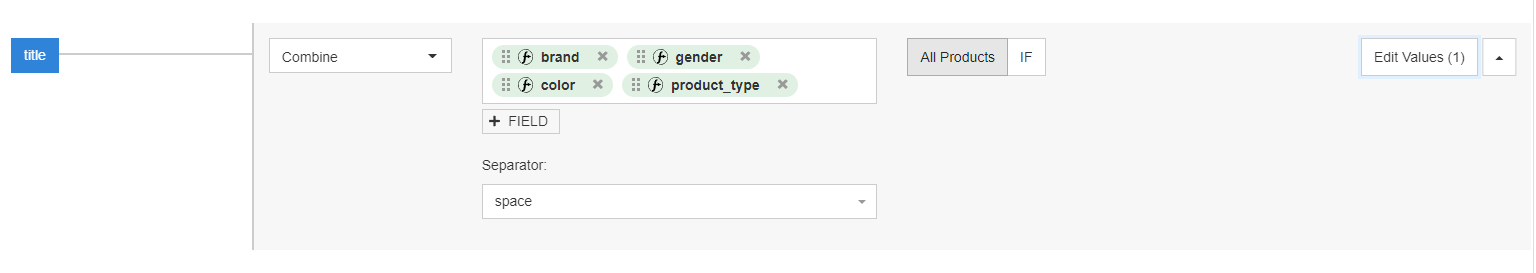
2. Establish testing rules Titles
It is critical to test your product titles on a regular basis. A well-optimized product title can double your click-through rate and boost your conversion rate dramatically.
Keep in mind that various sorts of consumers search in different ways, therefore your titles should evolve based on data and performance.
You can use a feature in DataFeedWatch that allows you to run two different versions of your product titles across your product portfolio at the same time. Finally, you may compare the performance datasets in a clear overview, which can assist you in making strategic feed adjustments.
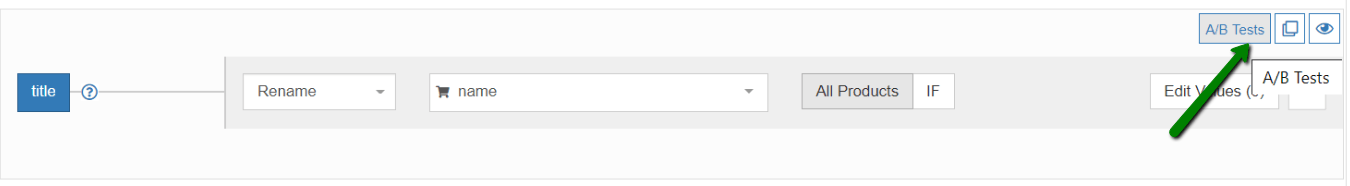
Product titles can be created in two different ways. It’s worth noting that there are no restrictions on how the titles can be changed.
After some time has passed, compare click share, click-through rate, impression share, and total eligible impressions (impressions/impression share) to see how well your campaign is performing.
Always keep testing and optimizing your titles in mind.
3. Provide high-resolution photos
Your product photographs are the center of attention in your adverts.
- Your products should be shown against a solid white or transparent background. By using these colors, you may make your photographs work with a wide range of design elements.
- Make sure the product is in the center of the photograph if you’re selling a single item, such as a pair of trousers.
- Unless it’s something like clothes, shoes, bags, or accessories, most things should be exhibited alone, unless there’s a lifestyle image.
- Other products that aren’t included with the main offering should not be listed.
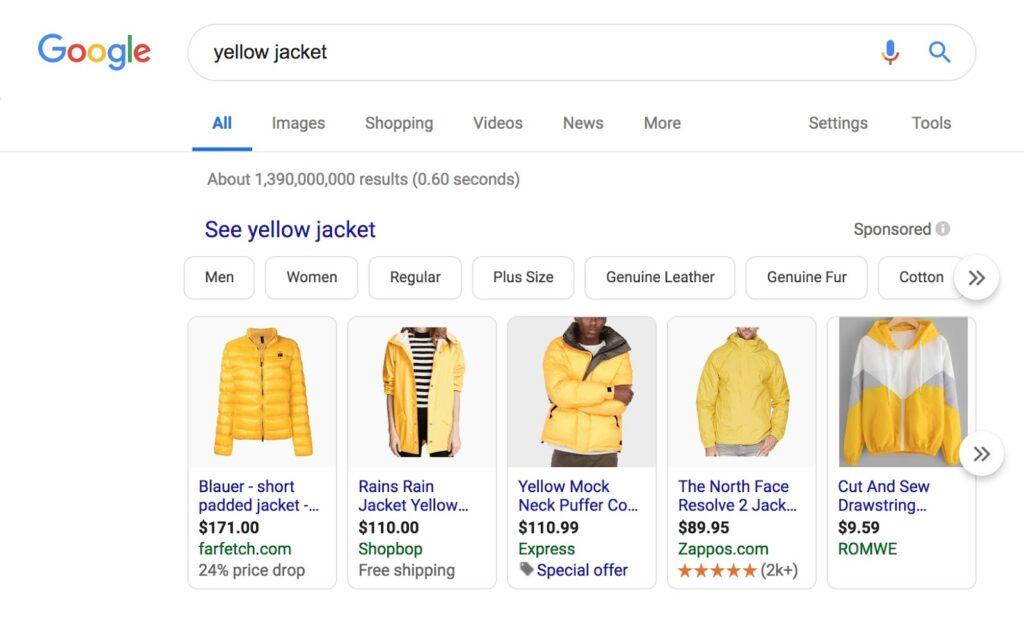
You can temporarily omit some products from your feed until you receive the correct images, for example, if you don’t have an image acceptable for showing in your Google Smart Shopping campaign right now.
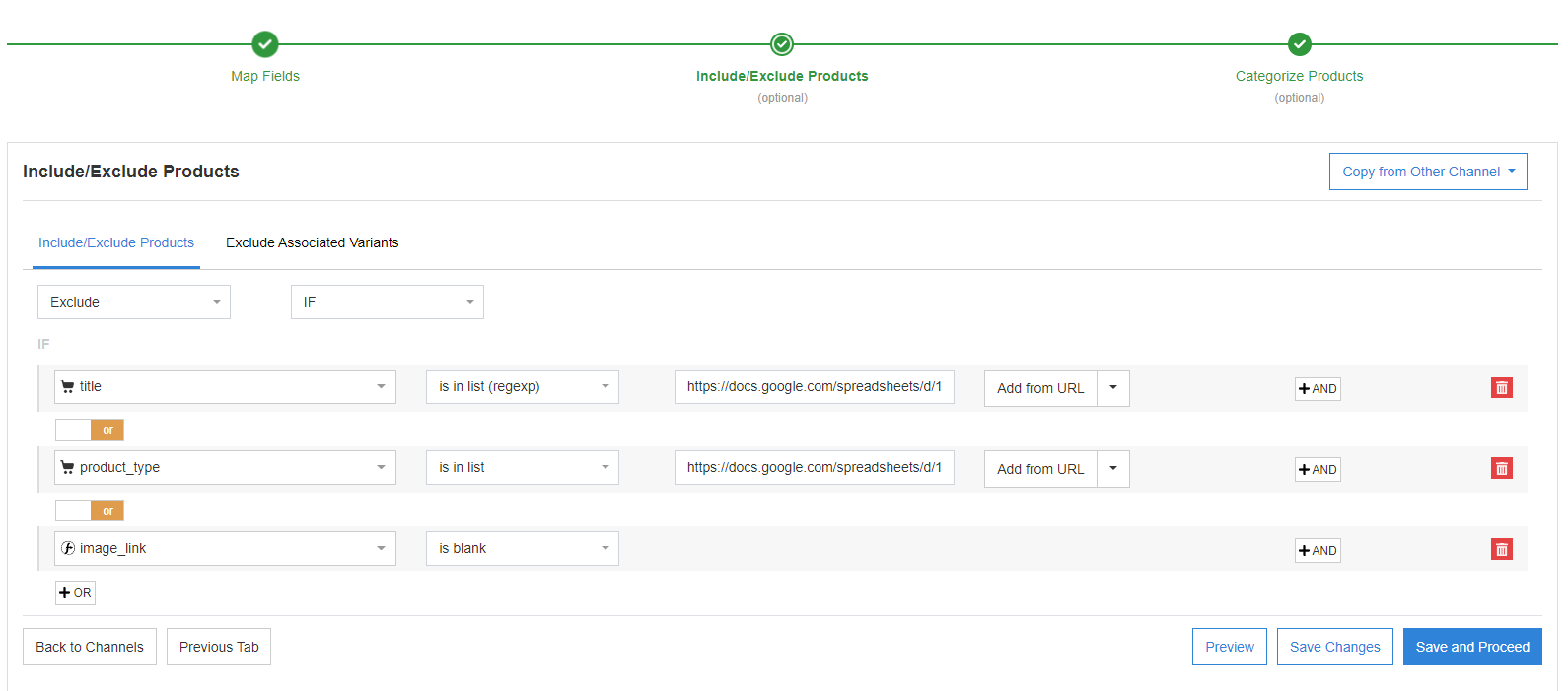
You can always have a good overview of your feed, including photographs if you use such a program. You can see if the proper photographs are associated with the right products and if any images are missing.
4. To test Smart Shopping, use custom labels.
To segregate and test products, it’s a good idea to create unique labels in your product feeds. This manner, you may determine which ones work better in Smart versus traditional Shopping campaigns, for example.
Custom labels are highly suggested for isolating product groups such as:
- Best-selling items
- Products with the most reviews
- Products that act as a gateway
- Products with a high-profit margin
5. Select the product type that is the most closely related.
The product type parameter, unlike google product type, can be filled in with any categorization system you like.
Here are some pointers for making your own:
- You have a character restriction of 750 characters.
- It is recommended that the product type have at least three tiers.
Smartphones > Apple > iPhone, for example.
By using > between levels, you may double-check that you have the correct formatting.
3. Provide comprehensive product information as well as exact classification signals for each product.
4. Take caution not to break the spam rules. That implies only utilizing categories that directly describe the product’s use and characteristics.
5. A product category that would be in violation of this policy is: Cheap Phones > Premium > On Sale iPhones > Smartphones > Apple
Because it uses sales-y language and does not describe the product the consumer will receive, this is against the guidelines.
6. Develop a strong sales approach
In your product stream, you’ll also want to account for sales. This might range from seasonal deals to attempting to clear out your stock.
A successful sales plan will ensure that:
- Your products are always priced the same in your adverts as they are on your website.
- Display your sale prices for the time period you specify.
To accomplish so, use the attributes’ sale price’ and’ sale price effective date.
To avoid disapprovals, make sure you utilize the proper pricing and date format.
7. Take advantage of merchant promotions
Shoppers enjoy a good deal, and using Merchant Promotions is one way to convince them to buy your product. Customers notice a “special offer” link when you add promotions to products you sell on Google (e.g 15 percent off, free shipping, etc.). It will then display a pop-up window that will allow customers to claim a discount at the time of checkout.
On Google Search and Shopping, you can display your online promotions alongside your Shopping Ads. Online promotions are displayed as supplementary links with Shopping Ads and are provided at no cost.
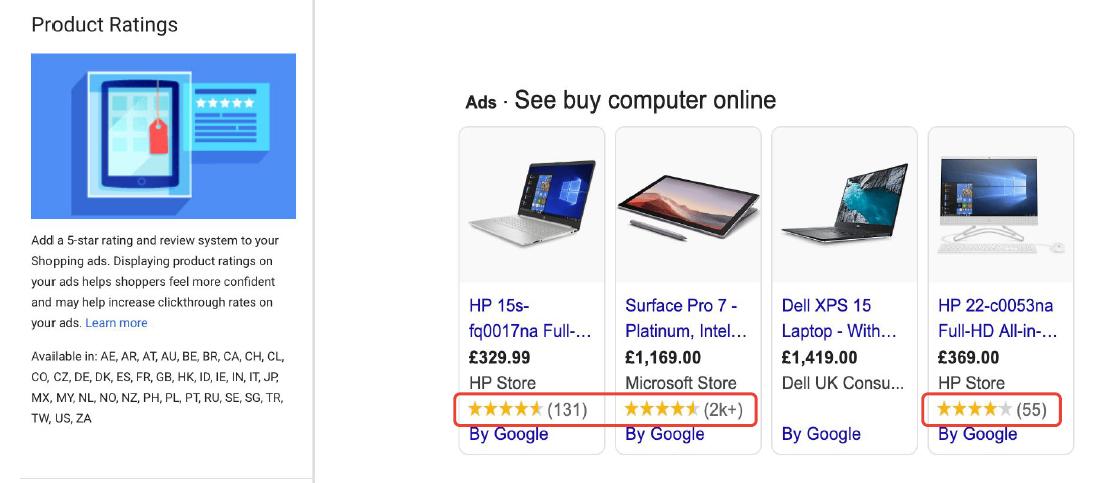
In the DataFeedWatch feed tool, you may build a Google Promotions feed – there’s a unique Google Promotions option in our panel (on the left). As seen in the figure below, your Promotions feed will appear under a URL.
8. Get ready for Smart Shopping Campaigns by preparing your assets.
Your assets are the components of your Smart Shopping advertisements. We’ll look at each of them, as well as the best practices that go with them. You’ll always have great advertising if your assets are adequately optimized.
Logos
Your company’s logo may have already been uploaded to your Merchant Center account. If this is the case, you’re ready to travel. If not, add your logo and adhere to the following guidelines:
- The maximum file size is 5MB.
- Copyright symbol should be included.
- Your logo should be surrounded by 1/16th of its size in space.
- Make sure that any text you use is legible.
- Maintain a straightforward design.
- Upload two different sizes:
– Square: utilize a 1:1 ratio and a size of 1200 x 120 pixels.
– Landscape: The image should be wider than 1:1 but not more than 2:1. - If your logo is centered, a transparent background is ideal.
If you don’t upload a logo, Google will display your company name instead.
Images
You should also provide Google with a marketing photo that reflects your company’s identity. It must adhere to the following guidelines:
- The maximum file size is 1 MB.
- Position in the landscape
- Have a 1.91:11 ratio and be larger than 600 x 314 px
- 1200 x 628 pixels is the recommended size.
- If you’re using text, it can’t take up more than 20% of the image.
Your image may be cropped by up to 5% on the top and bottom, depending on the amount of ad space available. Consider this when selecting and customizing your image.
Videos
Videos that will be aired on YouTube Smart Shopping campaigns can be included. All you have to do is create them and then offer the link when creating your advertising.
For your videos, follow these guidelines:
- Add your videos to your campaigns by uploading them to YouTube and using this link.
- It’s suggested that you keep your video around 30 seconds long (or less).
- Either 16:9, 1:1, 4:3, or 9:16 should be your aspect ratio.
The alternative is to have Google make the video for you. They’ll accomplish it for you by utilizing your.
Headlines
For your adverts, you can use either short or extended headlines. Short headlines should be no more than 25 characters long, and big headlines should be no more than 90 characters long.
For top-performing headlines, follow these recommended practices:
- Without being overly salesy, provide detailed specifics about your offer.
- Because you only have so much room, don’t repeat text (especially if it’s already in your description or your company name).
- In short headlines, avoid using punctuation.
Google will incorporate your descriptions in single product ads if there is enough room. The most important information should come first, much like your titles. That way, you may be sure it will be noticed. You should also provide a story about the goods and who your brand is to draw in customers.
It’s best to provide information that isn’t already in your titles but don’t use keywords and phrases only for SEO purposes. Keep it short and sweet, with no unnecessary filler. If you need professional SEO services please contact us.
Smart Shopping initiatives can help you gain new clients.
In 2020, when online shopping became more popular as a result of the epidemic, Google added a new aim to help retailers attract new customers. “New client acquisition” is the campaign-level aim.
According to a Google case study, the brand IT Cosmetics had a 188 percent boost in new client revenue after implementing this aim, among other improvements.
This cosmetics company had been primarily focused on remarketing, but they began to observe that new consumers who had purchased a best-seller were far more inclined to return to repurchase. As a result, the customer’s lifetime value (LTV) improved, and the brand opted to focus on new customers.
They put this notion to the test by running two Smart Shopping campaigns: one aimed at attracting new customers and selling best-selling items, and the other at increasing sales and selling a wider selection of products.
They evaluated their findings for two months before comparing them to data from a previous two-month period.
Are you curious to see whether you can replicate these outcomes with your own campaigns? Let’s get started!
- Creating a conversion target
- Go to your Smart Shopping campaigns and see what you can find.
- On the left-hand side, select ‘Settings.’
- Go to the ‘Conversion aims’ section of the card.
- Choose ‘Campaign-level conversion targets’ from the dropdown menu.
- Toggle on ‘New customer acquisition’.
- Set a new conversion rate for your customers.
- What should the value of your new customer conversion be?
When you choose this option, a suggested value appears. You can just stick to this one if you don’t have a clear idea of what you want this value to be. For Smart Shopping campaigns, it takes your average order value and your “possible future revenue.”
But, using Google as an example, here’s how to figure it out:
Take the average amount of money spent by your clients ($120).
What percentage of your clients buy only once a year (23)?
Multiply by two years.
$160 = $120 * 23 * 2
Who are your newest clients?
Customers are divided into three groups:
Unknown Returning New
You’ll need a technique to figure out who your new customers are in order for this new customer acquisition objective to operate. There are two ways to do this using Google, as well as a third one that involves more effort on your part.
1. Allowing Google to recognize your new clients automatically
To use this feature, make sure your Google Ads conversion monitoring is tracking your transactions. Then you’ll obtain an audience list that’s been generated automatically based on the last 540 days of your campaign activity.
It’s the most straightforward method of tracking new clients, but it’s not always the most accurate. Customers who are concerned about their privacy can erase cookies, however this will cause your results to be skewed.
2. Make a list of your target audience.
You have more control by creating and uploading your own list. After they’ve been uploaded, follow these steps to enable them:
i. Navigate to your Google Ads account and select the tool icon.
ii. Select Measurements > Conversions > Settings from the drop-down menu.
iii. Go to ‘Existing customers’ and select up to five lists to use. After that, hit ‘Save’ and you’re done.
3. Creating tags
This solution necessitates considerable coding expertise, but it provides the most control of the three methods. You can achieve this in a variety of ways:
- Making use of a global site tag Google Tag Manager is a tool for managing tags.
- Making use of Firebase
- On Google’s help page, you’ll find detailed instructions for each.
The new client acquisition objective is being tested and optimized.
Only if you’re launching a new Smart Shopping campaign, do the learning periods apply to the new client acquisition objective. In other words, enrolling in a new customer acquisition program does not automatically initiate a learning phase.
Keep in mind while choosing a campaign to begin with that the more data the campaign has, the more useful the outcomes will be. Consider your company’s priorities as well. Are there any product categories where you’d want to see the newest customers?
Feel free to change the new customer value to your business needs after you’ve tested the campaign for a few weeks. The higher the value of your campaign, the more new customers it will bring in, and vice versa.
If you make a modification to your bids, it will take effect instantly.
Conclusion
Smart Shopping campaigns are a terrific method to trust the numbers and increase sales if you have a lot of data to work with. While you have less control over Smart Shopping efforts than you do with traditional Shopping campaigns, there are a number of things you can do to ensure that they are successful.
With the inclusion of the new customer acquisition target, you’ll be able to acquire clients with a high LTV even faster. You will not need to go through the learning phase if you have previously done Smart Shopping campaigns.
As more consumers prefer to purchase online, now is a wonderful moment to start experimenting and explore where your Smart Google Shopping campaigns may take you.