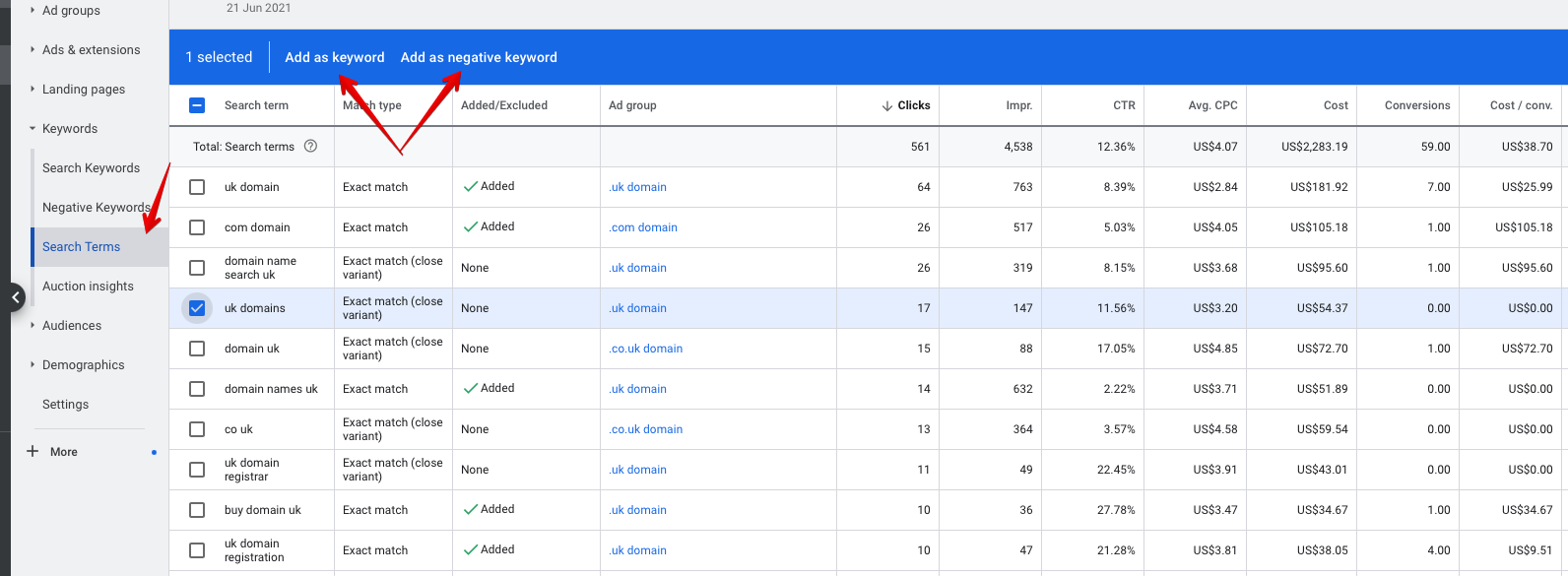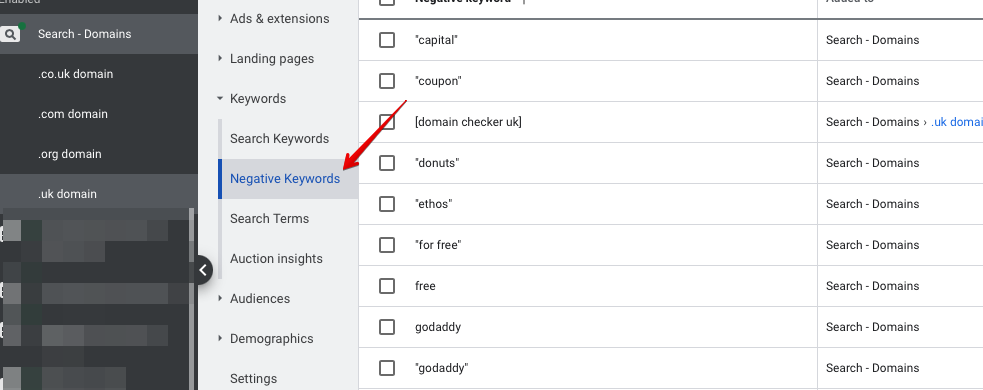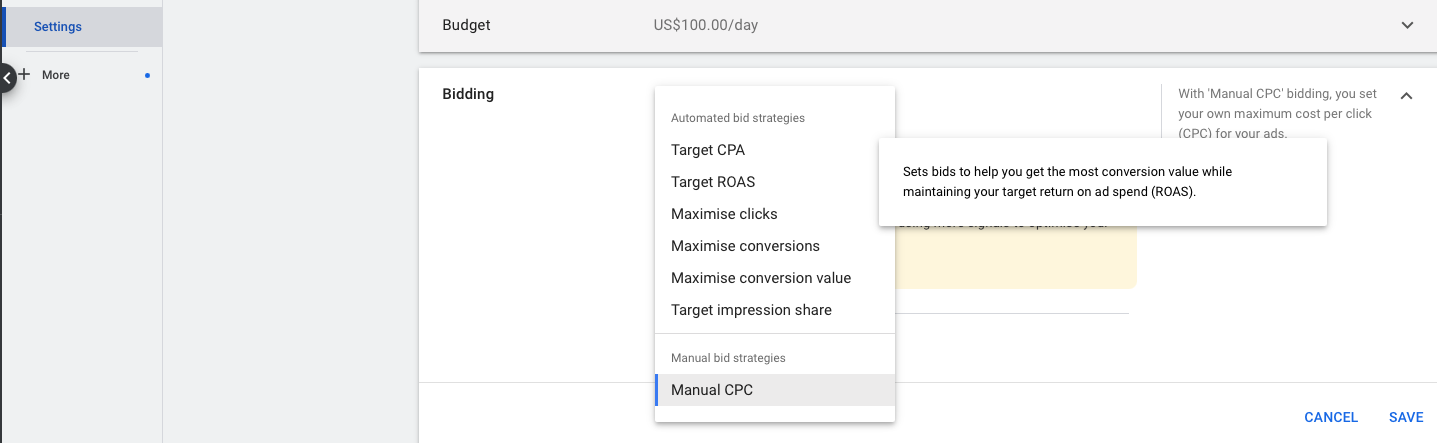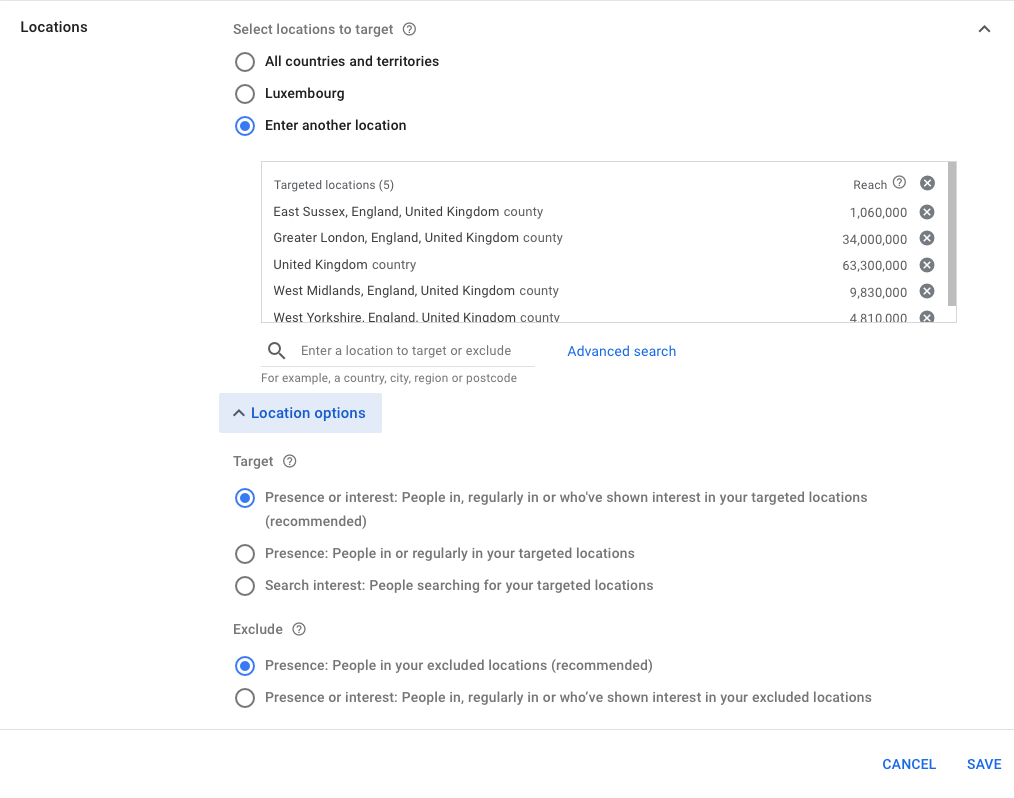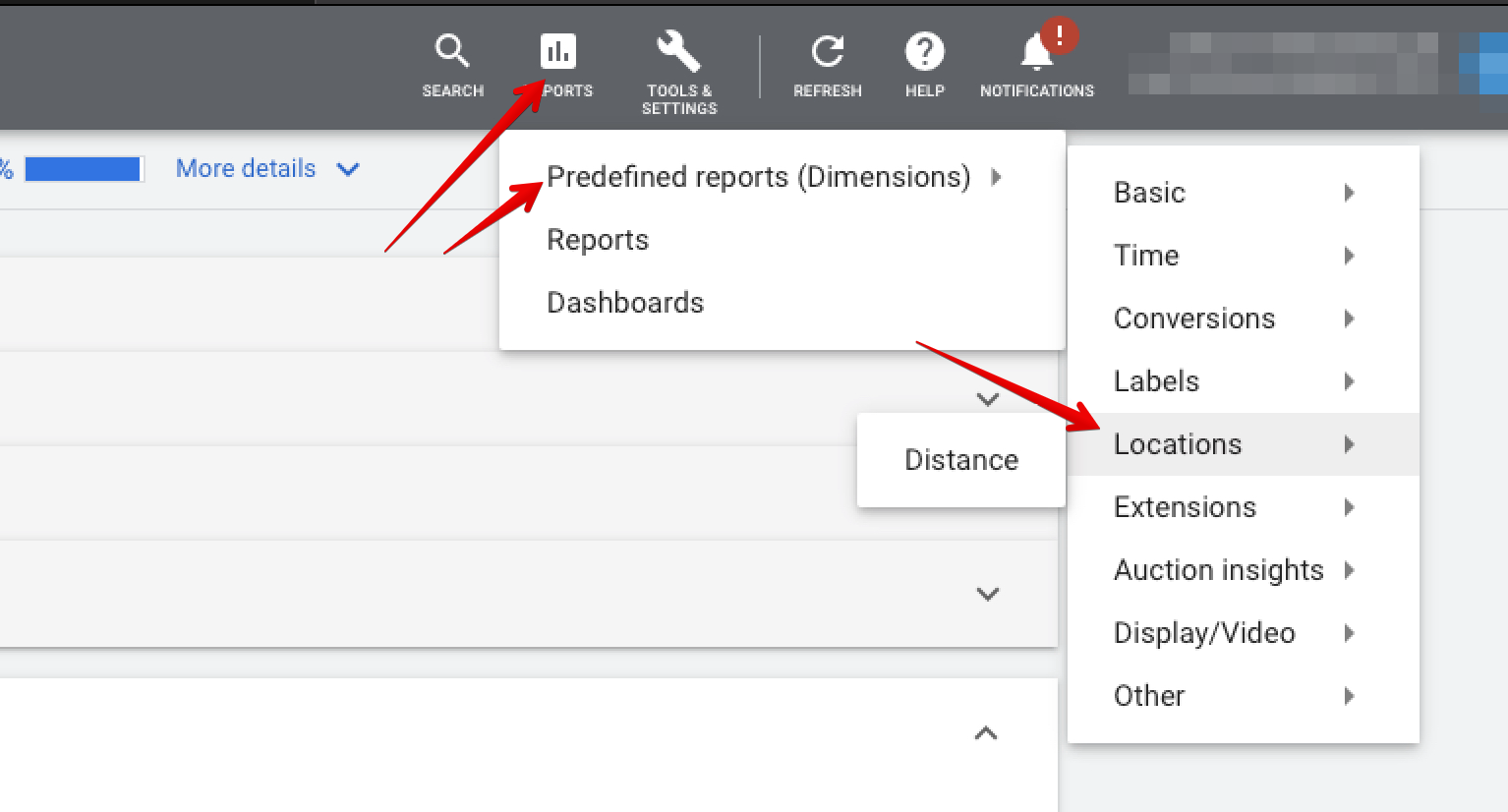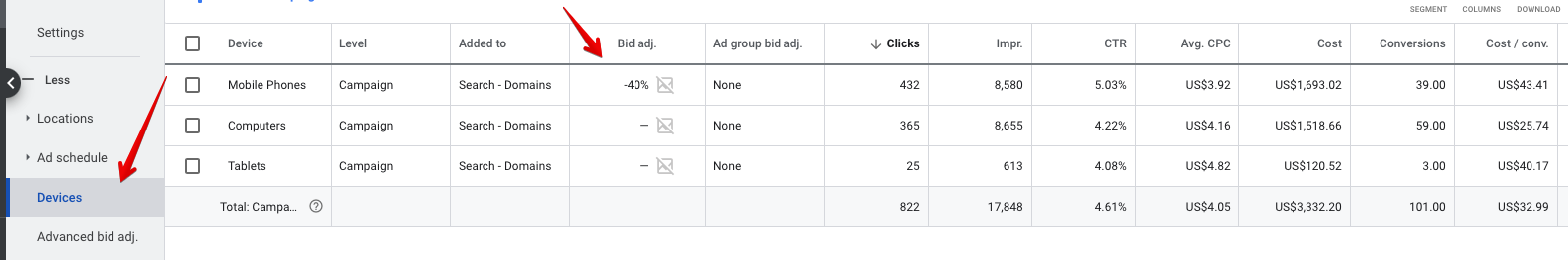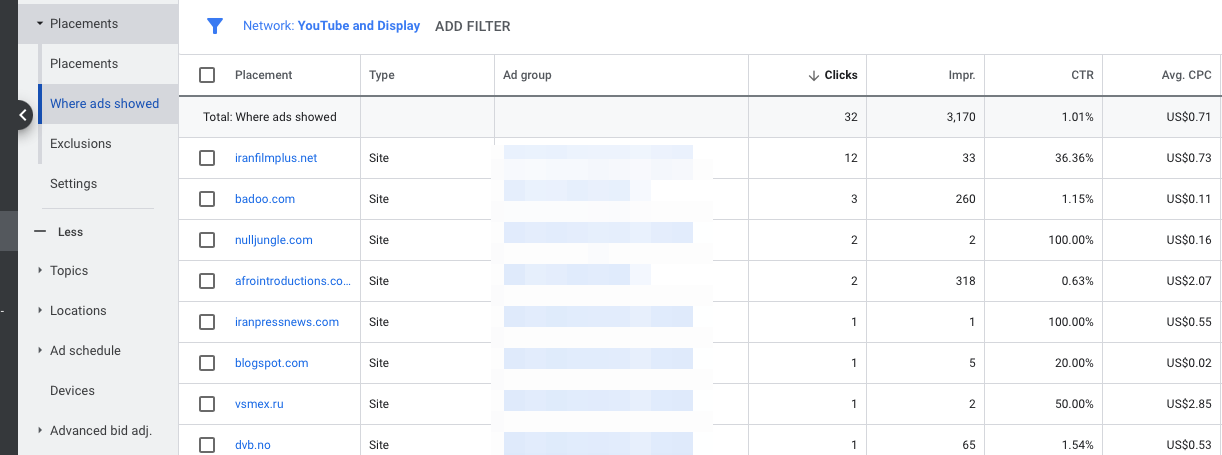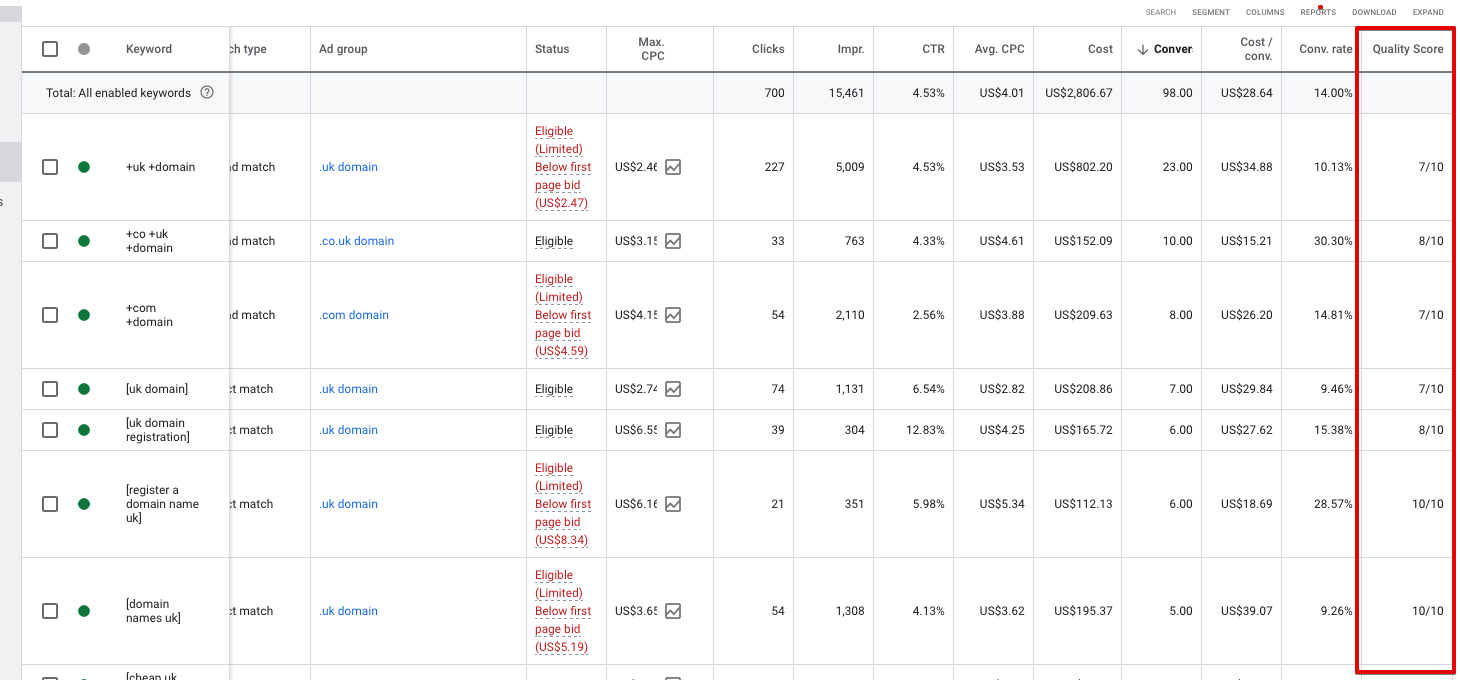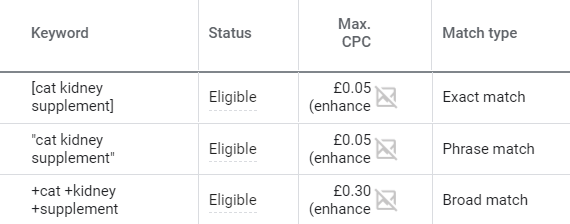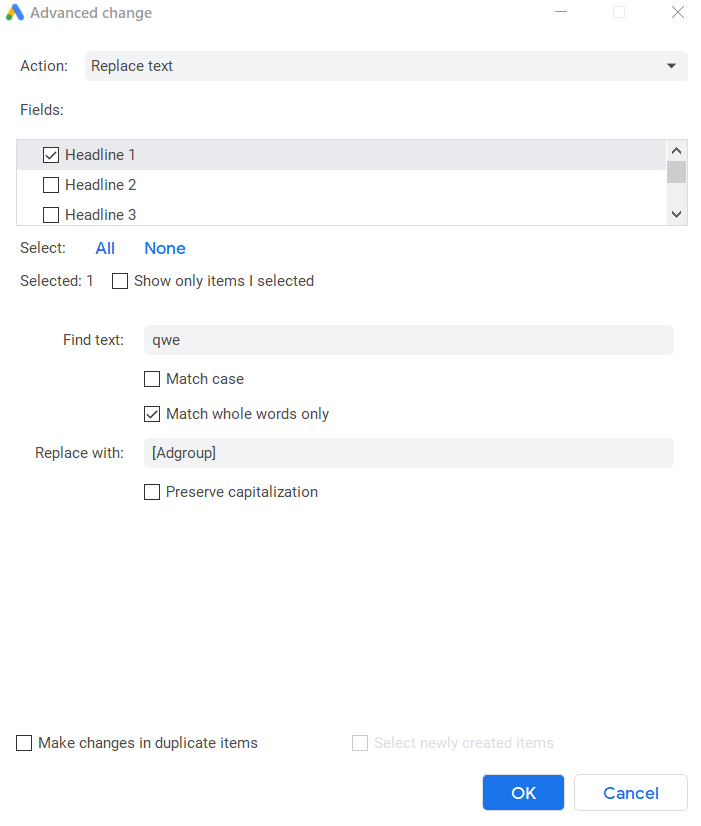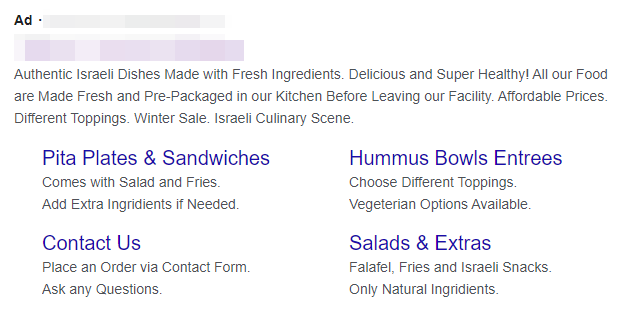PPC Tracking: A Comprehensive Guide [2022]
The setup of your pay-per-click (PPC) campaign is only the first step.
The next step is to track your PPC ad results so you may fine-tune your paid search campaign and achieve the desired outcomes.
PPC tracking is a time-consuming but worthwhile procedure that may help you create traffic to your site and increase sales, whether you manage an eCommerce business or a startup.
In fact, 33% of marketers in 2020 employed paid promotion to increase brand awareness!
We’re here to help if you’re new to PPC tracking and have questions.
We’ll cover all you need to know about PPC tracking in this piece, including critical metrics to track and more.
What Is PPC (Pay-Per-Click) Tracking?
The technique of tracking your pay-per-click campaign and its performance is known as PPC tracking.
Monitoring metrics or key performance indicators (KPIs) that inform you how successful your campaign is are included.
These stats will provide you with a clear picture of what works and what doesn’t for your adverts. For instance, which keywords are effective or which advertisements get the most traffic.
8 Key Metrics to Track When Monitoring Pay-Per-Click Ads
While Google allows you to check various KPIs, here are the eight most important metrics to monitor to guarantee that your PPC advertisements are producing the results you desire.
1. Impressions
The number of times your ad was displayed on search engine result pages is known as impressions (SERPs). If Google shows your ad five times on a given day, your ad has received five impressions for that day. Keep in mind that this number does not necessarily correspond to the number of individuals who saw your ad; it simply indicates how many times it was shown.
2. Impression share
The impression share of your ad compares to that of your competitors.
Impression share also keeps track of how much competition there is for a given keyword or PPC ad campaign.
Divide the number of impressions your ad received by the total number of impressions your ad was qualified to receive to get your impression share.
For instance, if your ad was qualified to appear 50 times in SERPs but only appeared 10 times, your impression share is 20%.
3. Click-Through Rate and Clicks
The amount of persons who clicked on your ad is referred to as clicks.
While clicks are a simple indicator, click-through rate (CTR) reveals how relevant your ad is to users.
The impressions that result in a click are represented by click-through rates.
Divide the number of clicks by the number of individuals who viewed your ad (impressions) and multiply by 100 to get your CTR.
Your CTR is 0.2 percent if your ad receives 500 impressions and one click.
There are two sorts of click-through rates: (1)
Users find your PPC ads relevant and engaging, resulting in a high CTR.
Low CTR: Users don’t find your PPC advertising interesting or relevant.
4. Conversions and conversion rate
Users convert when they click on your ad and do the action you want them to take, such as buying your product or service.
The percentage of users who convert after clicking on one of your adverts is known as conversion rates.
In other words, conversion rates provide a more accurate picture of how many people are buying your products.
Divide the number of clicks by the number of conversions and multiply by 100 to get your conversion rates.
So, if 100 people click on your ad and 10 of them convert, your conversion rate is 10%.
5. Average CPC (Cost Per Click)
When a user clicks on one of your adverts, you pay a cost-per-click (CPC).
Divide your total cost of clicks by the total number of clicks your ad has received to get your average CPC.
When a user clicks on your ad, the result is how much you’ll be charged.
6. Average Position
The average position of your adverts on search engine results pages (SERPs) defines how well they compete with other ads. Ads show at the top and bottom of search results, giving them more exposure.
To get your ads to the top of the SERPs, follow these steps:
Boost your Ad Rank by incorporating relevant brand information and generating advertisements with site links or extensions that allow consumers to visit your site directly from Google Ads.
Use appropriate keywords to ensure your adverts are relevant.
Make your bid competitive by making sure it’s high enough to compete against other advertisers bidding on the same keywords as you. A bid is an offer made in a pay-per-click auction to ensure that your ad appears at the top of search engine results pages.
7. Quality Score
On a scale of one (lowest) to ten (best), Google rates the quality of your ads and keywords (highest).
Your click-through rate, the average cost per click, and the bid amount are all elements that determine your ad’s quality score.
8. Return of ad spend (ROAS)
The revenue gained for every dollar spent on your ad is known as return on ad spend (ROAS).
Divide the profit from your ad campaign by the cost to calculate your ROAS.
For example, if your PPC ad campaign on Google generated $800 in revenue and cost you $100 to run, you made a $8 profit for every $1 spent.
What Is the Importance of PPC Tracking?
The benefits of PPC tracking range from analyzing the performance of your pay-per-click ads to guaranteeing that they generate purchases.
1. Assists you in determining which keywords and advertisements are most effective.
You can only see the surface-level performance of your advertising if you don’t track conversions, such as how many impressions and clicks they get.
While knowing your impressions and clicks is important for understanding your users’ interests, if you don’t track your conversions, you won’t know which advertisements are producing leads and driving sales for your company.
Conversion tracking allows you to see which keywords and advertising are assisting your PPC campaigns in driving conversions.
You may then tweak and make the required adjustments after you know which of your ads are doing successfully. Modifications could include:
The underperforming adverts are paused or deleted.
Creating Google-generated advertisements or dynamic search ads that target appropriate searches based on your user’s search
Ad wording that corresponds to search terms
To make your keywords more relevant, divide them into categories (for example, if you sell wine bottles, you might have a set of keywords for “red wine” and “white wine”).
2. Enables you to collect data
What was your past month’s click-through rate? Or the previous year?
PPC tracking is vital because it helps you to collect data that shows you what measures to take next to achieve your objectives, whether they are to increase conversions, get leads, improve brand awareness, or drive visitors to your website.
Furthermore, if you engage a PPC agency to manage your ads, they will have access to your past data, which will assist them in:
Make your budget fit your objectives and make sure your advertising dollars are well spent.
Make a plan to improve your PPC marketing campaigns in the future.
Contact the best Google AdWords agency to fix your conversion tracking.
PPC Tracking Limitations
To analyze your PPC ad success and guarantee you’re interacting with your target audience, you’ll need to track crucial indicators.
However, PPC tracking alone is insufficient to fully comprehend the value of your marketing plan and its impact on sales.
Here are three drawbacks of PPC tracking:
1. Call tracking for PPC is not standardized
Call conversion (people who call you) can be measured through PPC ads, but calls can also come from organic search (non-paid results on SERPs) or other channels like social media or your website.
Let’s say you have a Google PPC ad. While you may track calls from advertisements (those made directly from your ads), you may also receive calls from organic searches or social media.
So tracking only PPC calls won’t give you the whole picture.
2. No recording of call quality
You can track the length of your calls (for example, 30 seconds), but not how many of those callers converted.
For example, if 100 people call after seeing your ad but only 60 of them locate what they’re searching for, only 40% of those people are high-quality leads or your most likely conversion prospects.
What about the other 60% of those who dialed?
If they don’t locate what they’re looking for, they’ll be regarded as low-quality leads who are unlikely to buy from your company.
While your PPC stats may say things like “You had 100 calls from your ad today!” they don’t say things like “Unfortunately, 60% of those callers are low-quality leads.”
3. Leads do not guarantee a sale.
According to a 2018 survey, paid search advertising was the quickest way to get information online for 75% of people.
This statistic demonstrates that individuals are more likely to click on Google text ads that answer their questions, helping your ad to generate leads.
While PPC tracking can follow your leads via tracking URLs, you won’t know how many of those leads convert.
PPC Tracking Key Takeaways
PPC tracking helps you to track the performance of your PPC advertising, gain insight into what’s working and what isn’t, discover areas for improvement, and collect data for future campaigns.
While PPC tracking is beneficial, you can’t rely on its primary indicators to provide a clear picture of how your marketing plan is progressing.
You’ll need to analyze your advertising and keywords, keep optimizing them, track conversions, and follow up on leads.