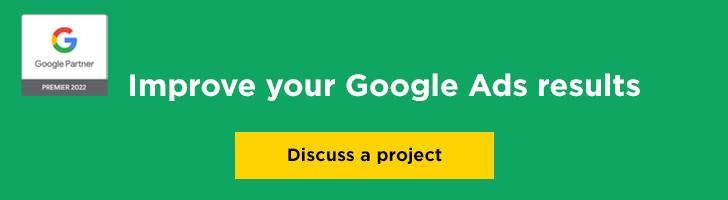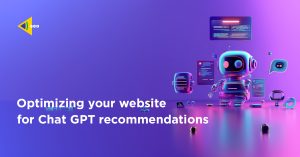How to use GA4 for SEO
Google, the largest search engine in the world, processes daily billions of search queries.
Google is a valuable resource for businesses and advertisers who want to better comprehend their audiences because it handles so much information. As the world advances toward a more private Internet experience, however, the rules are shifting.
As a consequence, Google is modifying how it collects data. Instead of cookies, its new system will record data based on events. Google Analytics 4 (GA4) will replace Google Analytics in July 2023. Given the pervasiveness of its antecedent, Universal Analytics, however, many individuals are uncertain about how they feel about the change.
Fortunately, we are here to assist you. Let’s examine the distinctions between these two programs and determine what the new GA4 SEO best practices will be going forward.
Universal Analytics versus Google Analytics 4
There are a few key differences between UA and GA4 that enterprises must be aware of. Also, preliminary usage suggests that GA4 is an overall superior analytical instrument to UA.
Here are a few of the overarching considerations:
Cookie-Free Tracking
Cookies have existed virtually since the beginning of the Internet, and they have always allowed websites to monitor your behavior even if you visit a different website.
Now that legislation such as GDPR permits users to disable cookies, websites such as Google must discover a workaround. GA4 functions with or without cookies, allowing businesses to track user behavior regardless.
Cross-Device Tracking
Therefore, if a user conducts a search on their phone and then again on their laptop, GA4 is able to maintain track of that search seamlessly. This information can inform brands about how users interact with their website and which devices are most commonly used for particular queries.
![]()
Using machine learning and event-based data capturing, GA4 is able to track the actions of a user across multiple devices.
Automatic Tracking
With UA, users were required to manually enable surveillance for elements such as page scrolling. Now, many of these elements, including outbound views, viewed search results pages, video engagement for embedded videos, and more, are tracked automatically.
GA4 appears to provide a more comprehensive and streamlined experience for those who wish to monitor user behavior and data. As the next iteration of analytics, users can delve deeper and comprehend their audience significantly better than in the past, all while protecting user privacy and maintaining regulatory oversight.
How to Evaluate SEO Using GA4
GA4 provides a multitude of analytical instruments, but you must know how to utilize all of this information. Your primary objective should be search engine optimization (SEO) for all of your web pages and content.
Fortunately, GA4 will make it even simpler to determine whether or not your SEO marketing strategy is effective. Best of all, you can collect data to determine whether your organic SEO strategies are producing the desired results. From there, it is much simpler to rectify course or maintain momentum.
Here are some of the most effective methods for measuring SEO on the GA4 platform:
Sync GA4 and Google Search Console
When attempting to measure the success of your SEO efforts, Google Search Console can provide a wealth of information, such as the queries that generate traffic and a site’s rankings for various search terms.
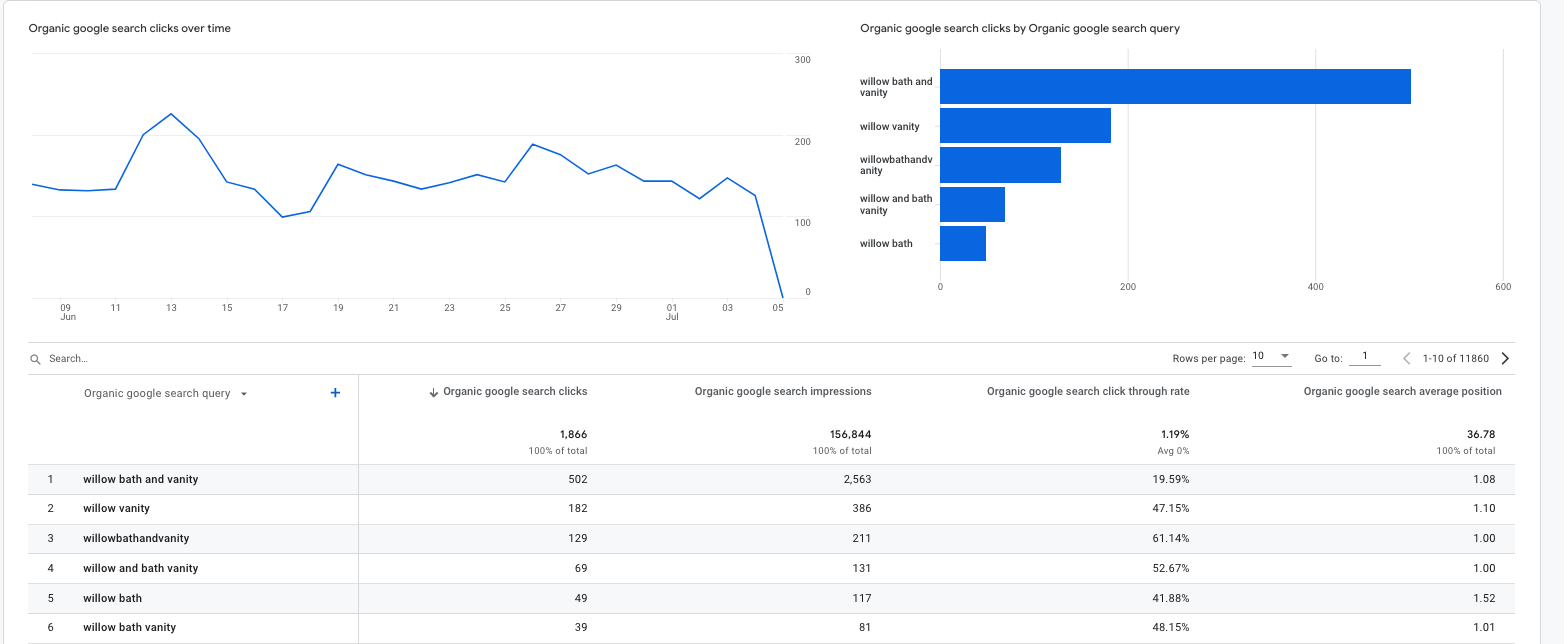
You can now integrate GA4 with Google Search Console to view both sides of a coin. For instance, GSC can display your ranking for a local search query. Then, you can use GA4 to ascertain how many individuals from that region are searching for that particular result.
Using this data, you can determine if you need to invest more in local SEO marketing or if the majority of your traffic is coming from other sources. Moreover, as you implement new strategies, you can observe their effectiveness in real-time.
Verify organic SEO traffic conversions
Increasing your website’s traffic is beneficial, but only if those visitors convert into customers or qualified leads. If someone visits your website but does nothing (such as purchase a product or sign up for an email list), their visit will not increase your revenue.
GA4 can provide you with a precise number of conversions on your website based on specific pages and search terms. If your conversion rate is significantly lower than expected, it may be that your SEO marketing is sending people to the incorrect page or attracting the wrong type of audience.
In addition, you must contemplate what is known as a “conversion.” Yes, it’s great when a visitor purchases a product, but what if they request a demo or inquire about pricing? GA4 can display all of this information so you can determine what is most influential.
Concentrate on landing page views
Landing pages on your website are essential for converting leads and developing a strong, loyal following. With GA4, you can determine how much of your organic traffic a specific landing page receives. You can then determine whether you need to redirect that traffic elsewhere or whether you need to do more to convert those visitors.
For instance, if a product page receives a large amount of organic traffic but no purchases are made, you may be capturing the incorrect type of visitors. Perhaps the majority of visitors are information seekers who are not ready to purchase. You could modify your landing page to appeal to these visitors or construct a new landing page to rank for the same search result using this information.
GA4 is anticipated to help you align your SEO marketing strategies to ensure that the correct pages rank for the correct keywords. You can then modify your messaging to develop momentum and increase your bottom line.
Best GA4 Reports for SEO
Now that GA4 can provide a plethora of information about your organic traffic, you must learn how to effectively filter these results. As is the case with all data, the information is meaningless if it cannot be utilized.
Here are three GA4 reports that can aid your SEO marketing strategy:
Conversions report
As previously stated, “conversion” can refer to various actions. For instance, does the clicking of a link indicate conversion? Or is it only when they make a purchase?
With GA4, you are able to define your own conversions and monitor their behavior accordingly. You need only navigate to Configure – Events. You will then see a list of events such as page_view, click, and session_start. Then, you can simply toggle that event to indicate that it is a conversion.
Customizing your conversion report provides you with a deeper understanding of what your visitors are doing and where you may be falling short in terms of generating more sales. By viewing the entire process in a single report, it is possible to determine which areas may require refinement.
This report can also demonstrate the value of your SEO marketing by quantifying various actions.
Traffic acquisition report
Since the objective of SEO marketing is to increase the amount of traffic you receive from organic search results, this report will indicate whether or not your efforts are successful.
Go to Reports – Acquisition – Traffic Acquisition to obtain this report.
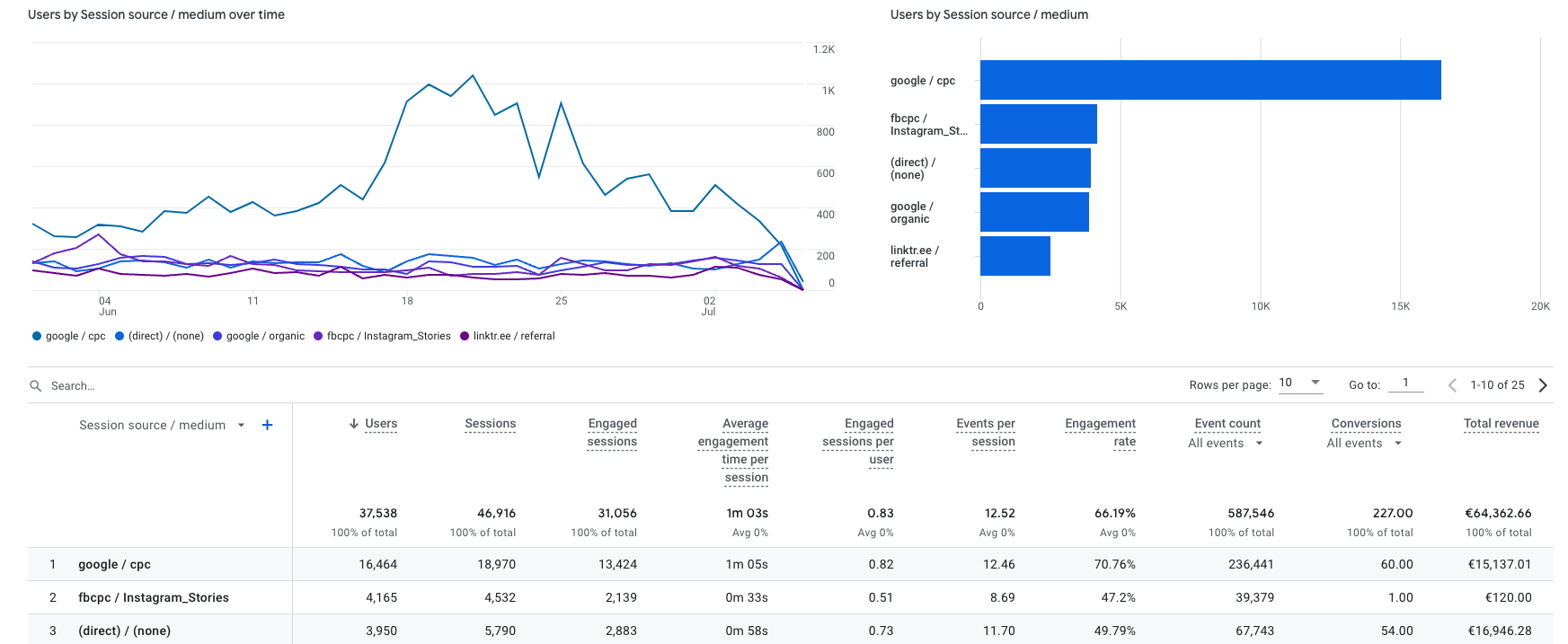
This report will detail the origins of the majority of your website’s traffic, including organic searches, referrals (clicks from another website), direct (user enters in your URL), and paid searches.
You can then navigate to Session Source – Medium and enter “organic” in the search box. This report will reveal the amount of organic traffic from various search engines, such as Bing, Yahoo!, and others.
Referral traffic report
Realistically, you should investigate all traffic sources leading to your website in depth. With referral traffic, however, you can determine precisely which other websites people are using to discover you.
Type referral into the search bar of the traffic acquisition report to accomplish this. Add the “session source” search dimension. Select the traffic source from the session source.
This report provides a breakdown of the other websites and pages from which users selected a link to visit your site. This information can help you learn more about your audience and establish relationships with these other websites.
For instance, you can begin guest posting to increase your website’s traffic.
Summary
GA4 makes it simple to optimize your SEO marketing strategy, but you also need high-quality optimized content. How else could you rank highly in your desired search results? Since Google prioritizes valuable and pertinent content, you must exert significant effort to ensure that your content generates traffic and converts users.