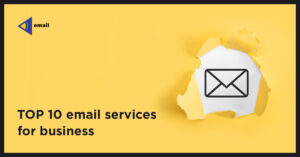How to promote your amazon store?
The advantages and methods of advertising Amazon products
Jungle Scout found that 74 percent of shoppers go straight to Amazon rather than using a search engine to find what they need. It’s certain that people will look for your goods on Amazon, whether you choose to sell them there or not, as this trend continues to grow in scope and intensity.
Amazon, when used appropriately, maybe a terrific sales channel in addition to your own Shopify site, despite the common belief that you should diversify your sales channels and minimize your dependency on the retail giant. Promoting your wares on Amazon can increase your brand’s visibility and create a steady stream of interested shoppers who may eventually make a purchase from you.
The ability to effectively promote your products on Amazon can help you reach more customers while allowing you to keep full control of your brand.
Documentation required to begin selling on Amazon
In order to begin selling, it is helpful to have all of the necessary papers in place.
Some of this is required for opening an account, some of it is just good sense, and the rest will assist safeguard your company in the long run.
To launch an Amazon business, you will require:
- The name of your company. Things get trickier if you’re also operating under a different name, but you’ll need this documentation nonetheless.
- You must have access to a working email address. I recommend creating a separate email address for your Amazon seller account, either by creating a new account in your existing business email or, if you don’t already have a business email address, by creating a new Gmail account and remaining signed in on a separate browser.
- Financial institution card: You’ll need to have your company credit card in hand and fully funded.
- I.D. Numbers and State Taxes: A valid taxpayer identification number is required. Have your Social Security number on hand if you’re selling as an individual;
- Your company’s Federal Tax ID number if you’re selling as a business. Amazon requires you to complete a 1099-K Tax Interview form as part of the account creation procedure.
This is likely being requested incorrectly if you are not located in the United States; contacting Amazon should resolve the issue within a few days.
Only those states in which you have a physical presence (or “nexus”) require you to submit state tax ID information. You will require State Tax ID information for Arizona, Nebraska, and Minnesota if these locations are crucial to your business.
There may be additional tax implications if you want to use Amazon’s Fulfillment by Amazon (FBA) service. FBA tax is straightforward for a single merchant operating out of a single location. However, things might grow tricky for a multi-national organization.
If so, you should consult a tax attorney or adviser before you begin selling on Amazon; doing so will save you time and money. This is analogous to how hiring a professional accountant will save you a lot of hassle and stress. (Owners of small businesses will understand what I mean by this!)
The following firms are experts in dealing with Amazon’s tax situation:
- Taxjar.com
- Avalara.com
- Taxify.co
- Vertexsmb.com
- FBAsalestax.com
- Zip-tax.com
- Catchingclouds.net
You’re right, it’s just routine paperwork. However, it is much less annoying to have everything all set up before you begin selling on Amazon. In addition, you won’t be able to make any sales on Amazon until you have the necessary tax data to complete your 1099-K.
Create a seller account on Amazon
So, you want to sell on Amazon; what are the steps? Set up an Amazon seller account immediately.
There are two types of accounts: the free individual seller account, where you pay 99 cents per item sold, and the pro seller account, where you pay $39.99 a month regardless of how many goods you sell. For this reason, the individual seller account is the best choice if you anticipate selling a low volume of things each month.
Consider the business seller account instead if you anticipate this to be a major enterprise. The use of a pro seller account is required to sell on Handmade or Launchpad, regardless of the number of goods being sold. You are free to alter your schedule as needed.
If you already have a customer account, you can use that, or you can register a new seller account with your company email.
Make sure you have the following ready before registering:
- A valid Amazon.com or business email address
- Credit cards that can be used abroad
- Documentation from the government (identity verification protects sellers and customers)
- Aspects of Taxation
- Number to call
- A checking account into which Amazon can deposit your sales money
Independent of the plan selected, Amazon also takes a referral fee from every sale. This charge is calculated as a percentage of the selling price and might change depending on the type of goods being sold.
Start listing your goods today
Now that your seller profile is set up, it’s time to start gathering goods. Now, the question is: how do you get your product listed on Amazon?
The first step is to think about the content of your list; you can’t just write down anything that comes to mind. To sell in some categories, you need a professional seller account, in others, you need to be approved, and in still others, you can’t sell anything at all.
If you want to sell successfully, you need to think about what you’re selling and open a suitable account.
After signing in, head on over to Seller Central to post your wares. You’ll need the following items to start your listing:
- The unique identification for the goods you’re selling, like a Global Trade Item Number (GTIN), Universal Product Code (UPC), ISBN (International Standard Book Number), or EAN (European Article Number). One can either apply for a UPC code through an exemption process or directly through GS1.
- A stock-keeping unit, or SKU, is a unique identifier for a product that can be used for internal stock control.
- Specifics such as cost, condition, available stock, and delivery choices for a given product.
- Specifics about the product, such as its title, manufacturer, broad classification, brief description, and representative photographs.
- Search phrases and keywords.
If an identical product already exists on Amazon, you can simply copy and paste the relevant information from that listing onto your own, saving you time and effort. You’ll have to fill in those blanks if you’re the first one to do so.
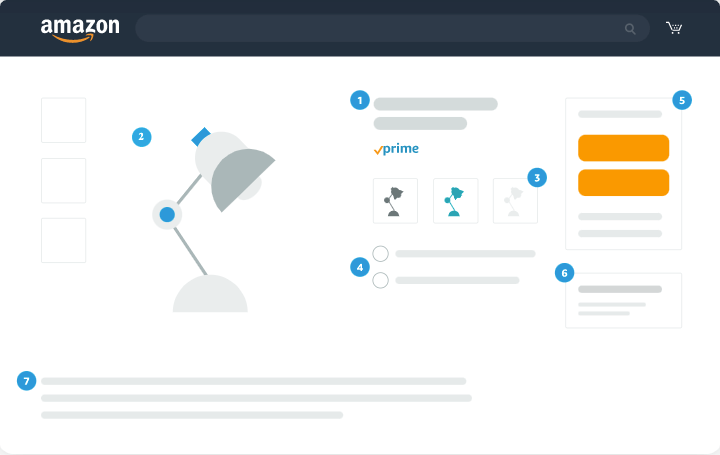
The page that customers see while researching products on Amazon will include information about your promotion.
This page contains the following information:
- Titles should be no more than 200 characters and should always begin with a capital letter.
- High-quality listings benefit from images that are either 500 or 1,000 pixels in size.
- Several distinct forms, each with its own set of coloration, measurement, etc.
- To sum up in bullets: Expressing the main points in a few, succinct sentences
- The highlighted offer (“Buy Box”) is the primary call-to-action on a product page. A “Buy Now” button or “Add to Cart” option is available for customers.
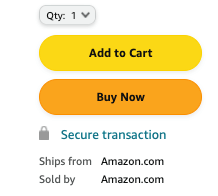
- Optional Extras: You should expect to find the same goods offered for sale by numerous sellers, each of whom may charge a different price for it and provide a unique set of shipping choices and other terms to their customers.
- Use keywords that people are actually searching for while writing a product description.
Research your competitors on Amazon
Identifying your competition is the first step in promoting your Amazon goods. Competitor pages may teach you a lot about what buyers want and don’t want in most areas. You can also stay on top of industry trends and marketing openings by keeping an eye on related products. Specifically:
- Check out customer feedback and frequently asked questions posted by rival businesses. Customers are crystal clear on what they want, and their feedback can often inspire new features or improvements. Do you hear complaints from buyers concerning the packaging? The number of evaluations that include the word “price” from satisfied consumers. Can you tell me what other similar goods they’ve discussed wanting to try?
- Updates to the page should be considered. How frequently do your rivals update their product descriptions, images, and other content? Do they have holiday-themed pictures (like Christmas or Halloween) that they rotate through? Do they advertise their products more clearly than you do? What are the benefits of using their product? How often do they update prices, and how does that seem to impact their Best Sellers Rank?
- Learn more about the many product groups in this area. To what extent do these brands excel in related but separate product categories (such as memory cards and cameras, for instance)? Is there a way we can promote each other’s products? Do the reviews your product has garnered provide any information about the people who have bought it and why? Should you direct your Sponsored Product ads toward those niche keyword phrases?
- Quickly act. When a competitor is out of supply, you may want to consider lowering your prices and/or increasing your advertising efforts. You should investigate why your competitors are receiving more reviews than you are. In order to stay ahead of the competition, you should always be on the lookout for fresh, novel ideas, such as photographs or product information from broader categories.
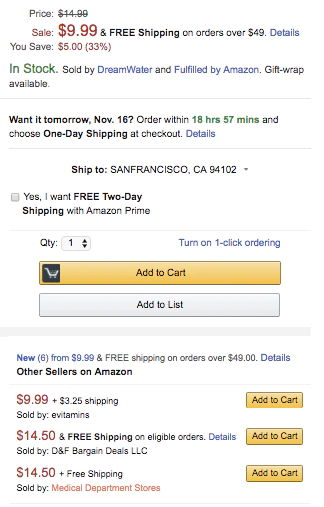
Fix your prices so that they’re fair
Amazon’s intricacies and the presence of other Amazon sellers in the open market make it difficult to determine the optimal pricing for your products. But if you remember a few things, you might be able to avoid more serious complications on the road.
- Do not forget Amazon’s Marketplace Fair Pricing Policy. You were previously prohibited from selling products on Amazon at a cheaper price than they were offered there. Amazon’s Marketplace Fair Pricing Policy now serves as its governing regulation. This prohibits charging prices “that undermine client trust.” Use of misleading reference prices, setting prices significantly higher than recent prices offered on or off Amazon, selling bundles or multiple units at a higher price-per-unit than if sold individually, and charging excessive shipping fees are all examples of pricing practices that Amazon cites as red flags. In order to avoid having your account suspended, please read the following policy carefully.
- Win the buy box. You may have to compete with other third-party sellers for the top spot on Amazon’s search results page for your product, as Amazon is a marketplace. Amazon’s ‘Automate Pricing’ function on Seller Central is one of several repricing tools on the market that can help you automate pricing decisions. You can create a rule like “must be at least $0.10 less than the lowest Fulfilled by Amazon price.” Winning the buy box consistently, or at least getting notified when you aren’t, is crucial to expanding your business on Amazon. (It is important to keep in mind that the procedure for determining prices for vendors is distinct from that used by expert vendors.)
Gaining exposure and positive feedback from customers is difficult without promotions. Offer and highlight a temporary discount on your product by taking advantage of promotional events like Lightning Deals, price discounts, best deals, coupons, buy one get one offers, etc.
Optimize your Amazon listing
Online customers, especially those on Amazon, decide in milliseconds if they will stay on a product detail page or go back to the search results. How can you get people to look past the fold and give your product some serious consideration? You should simplify matters for them first.
- Titles are crucial. Does the name of your product accurately represent it and let customers know if it will meet their needs? Is the product name mentioned? Does it showcase the product’s core benefit or use case? Does it accomplish all this in a way that makes it easy to quickly skim?
- The bullets serve as an elevator speech. Don’t have your customers scroll down past the initial viewing area on desktops or mobile devices by answering their most pressing questions. Include critical information about available product warranties or customer service contact information for resolving concerns. Since most readers will just give this section a cursory once over, short, to-the-point bullet points are recommended.
- Images are really important. Before zooming or panning in, your primary product image should convey an accurate depiction of the item in question. Additional product photographs should show the item from several perspectives and, if applicable, include lifestyle shots. It’s also helpful to include at least one picture of the ‘back of the box,’ which typically includes information like ingredients, directions, etc.
- The details of a product’s description are also important. Keep in mind that your customers are skimming, and a paragraph that runs on for 10 lines won’t win them over. Make use of your brand’s voice here by restating your most compelling arguments and providing more context for why a purchase at this time is essential.
The following are additional factors to think about when creating or upgrading detail pages:
- Get away from keyword cramming. Amazon’s goal is “to be Earth’s most customer-centric corporation,” as the firm puts it. Here you can find a helpful manual for optimizing your Amazon product pages with relevant keywords. Avoid improper SEO methods like stuffing your pages with relevant words and phrases, even though doing so may help you rank for your category in Amazon search. Think about it from the standpoint of your customers. How can you best convince them that this product is worthwhile?
- Maintain a regular schedule of page checks. Amazon and its customers benefit greatly from user-generated content such as product reviews, inquiries, and photographs. Customers sometimes spend more time reading comments and queries from other buyers than they do research products directly from the manufacturer. In light of this, it’s important to often evaluate customer inquiries and reviews to identify areas of misunderstanding and fill them in with more information or clarification on your detail pages.
Work with reviews
It’s common knowledge that positive customer feedback plays a major role in the prosperity of any online store. Almost everyone has made a purchase on Amazon, and many of us have relied heavily on customer reviews when deciding which product to buy. Customers often start their product investigation on Amazon, therefore those reviews will also affect your Shopify store.
Now the question is, how can you get more people to rate and review your product on Amazon? Send an email to follow up with customers. You can use one of the many available automated services to send out order-specific follow-up emails to customers after they’ve made a purchase on Amazon.
Sending out promotional emails, including those that link to external websites or give incentives for positive evaluations, is against Amazon’s policy. However, you can follow up an order with a series of emails verifying receipt and asking for the customer’s opinion.
There are several recommended procedures to follow, but a good place to begin is with two emails: one to confirm order receipt and/or shipment, and another a few weeks after the consumer has received their Amazon merchandise. Spammy or aggressive writing styles should be avoided at all costs, and customers should be encouraged to provide constructive criticism in a one-on-one setting before posting unfavorable comments online.
FeedbackFive and Seller Labs are two platforms that can automate the process of sending out post-sale emails so that you don’t have to worry about it.
Use sponsored product ads
Advertising your goods to Amazon’s client base is easy because of the site’s powerful advertising infrastructure. You can advertise Amazon products in search engine results using a pay-per-click (PPC) mechanism called Amazon Sponsored Product Ads.
Ads on desktop computers may appear in a variety of locations, including at the top of search results pages, on the sides of results pages, and on the product detail pages themselves.

Mobile placements can be seen toward the bottom of search engine results and on product detail pages.
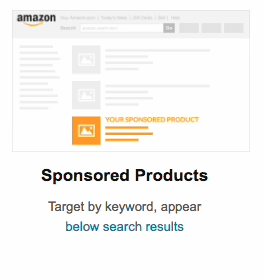
The three-step process shown here will get you going with Amazon Sponsored Product advertisements in no time.
- Use automatic targeting. This lets Amazon’s sophisticated search algorithms generate a long list of keyword suggestions for you to choose from. However, since the point is to learn about different keywords’ performance, you’ll need to choose a single default bid for all of them.
- Examine the results of your efforts. Start analyzing the results of your autonomous targeting campaign once you have collected enough data (at least a few weeks worth, but more is better). Move these terms into a manual campaign where you can refine your efforts to include only the most productive terms and set individual bids.
- Try everything out and refine it. Maintain a manually optimized bid and keyword strategy for your Amazon advertising campaign. However, if you feel strongly about using keywords that haven’t worked well in the past, you may always try out different bid amounts. Ad placement and performance can vary depending on the bid amount, so it’s important to keep trying different amounts until you find what works best.
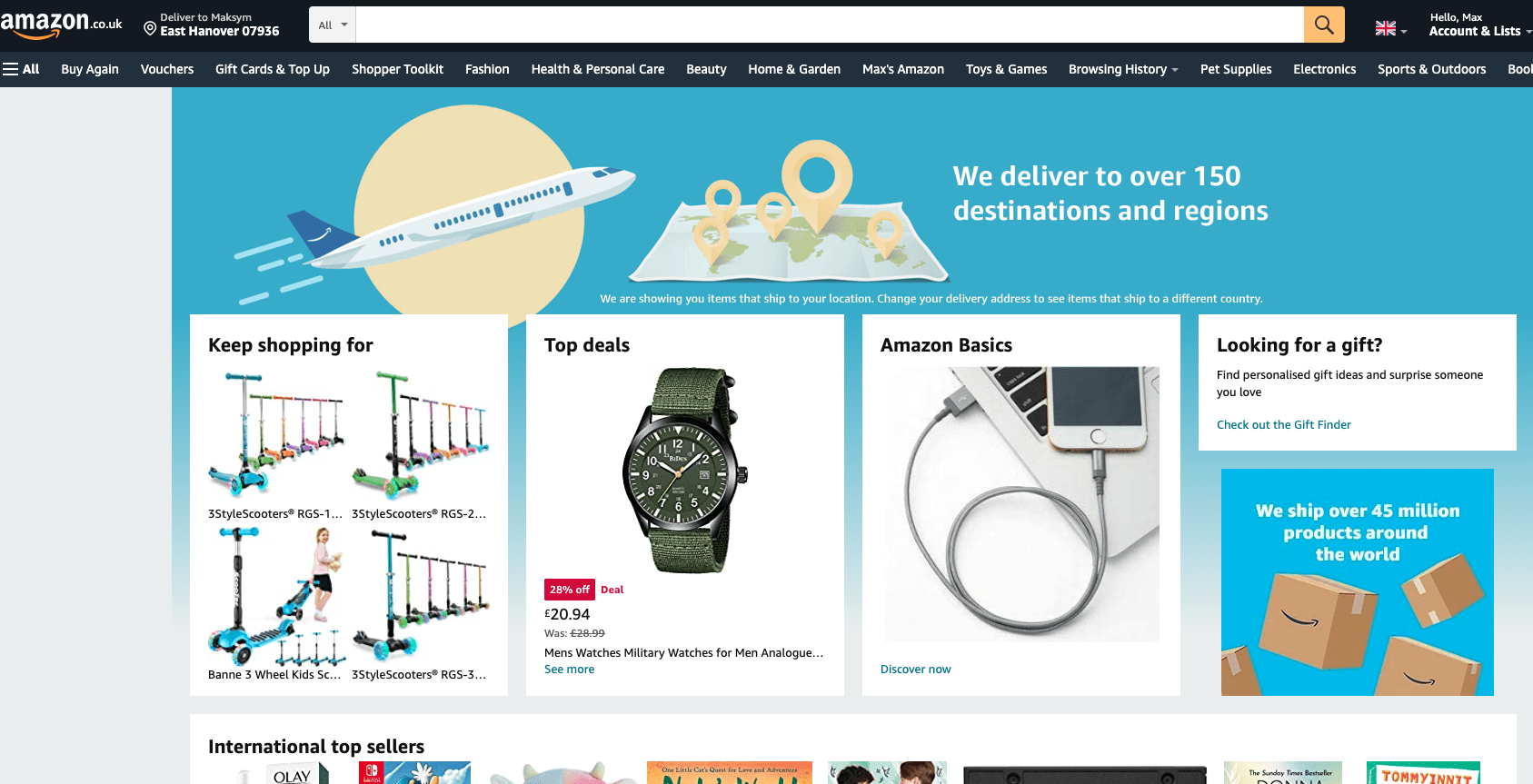
Use SEO to boost your listings
A larger pool of potential purchasers will see your listing if you optimize it for search engines. If you include popular keywords in your listing, customers searching on Amazon and elsewhere will be able to find it. As a result of these alterations, your product page will receive a higher relevance score from Amazon and other search engines.
Using a select few essential resources, you may learn which terms your customers are using to find you online.
Use the free Google Keyword Planner to learn how often various search terms are entered into Google’s search bar each month. This technique is especially useful because Amazon product pages can appear in Google search results.
Scope: An Amazon-specific keyword research instrument. Monthly volume, ranking position change, expected sales, and other metrics related to keywords may all be monitored using this tool.
After you’ve compiled a list of relevant keywords, use them wherever possible in your listing. If search engines can identify your listing as relevant to your buyers’ keyword queries, you’ll rise in the rankings.
Promote your Amazon listings on social media
Nearly two hours a day are spent on social media by the typical user. Because of this, promoting your Amazon listings through your company’s social media profiles is a highly effective strategy for reaching a wider audience and selling more of your wares.
Since your followers have come to anticipate helpful information from you, you should refrain from making postings that are essentially advertisements for your listings. If you want to get your listing out there without annoying your followers, subtlety is the way to go. What about these?
- Get a discount with a social media coupon. Sellers who have upgraded to the Professional Selling tier on Amazon can generate a special discount link to promote on social media. Sharing a discount code provides value to customers by saving them money, making it superior to traditional advertising. Learn more about how to implement this coupon code by reading this tutorial.
- Distribute materials that feature your listing URL. Indirectly promoting your products on social media is easy when you produce an instructive, helpful blog post or video that includes a link to your Amazon listing. This may be a How-to video or a list post, for example.
- Hold a contest or give it away. Inform your social media followers that they may enter a contest to win a reward if they include a link to your Amazon product listing in their bio. Customers will be incentivized to spread the word about your Amazon products thanks to this incentive.
You can make promoting your Amazon listings on social media feel more organic and less like spam by producing engaging and pertinent material.
Frequently Asked Questions About Purchasing From Amazon
- Can you tell me how to get my product listed on Amazon? Creating a seller account is the first step. It’s up to you whether you want a personal account or a business one. When everything is ready, you may start listing items. To get discovered during a search, you’ll need a product identification, an SKU, information about the product and the store, and relevant keywords.
- What advice do you have for newcomers to selling on Amazon? Start with a personal account if you only intend to sell a few items each month. There is no monthly fee, however, each sale will cost you 99 cents.
- Selling on Amazon, how much does it cost? What you sell and your chosen plan will determine the best course of action. Account creation is free, but there is a 99-cent fee for every item sold. There is a monthly cost of $39.99 for Pro Seller accounts, but you can make as many sales as you like. No matter the type of account, there are referral fees associated with every sale. If you choose to have your order shipped and fulfilled by Amazon, you will incur additional costs.
- Does Amazon allow you to sell your own products? You can only sell so much. Here is a list of prohibited goods that you may view. You will need a pro seller account on Amazon Handmade in order to sell your wares there.